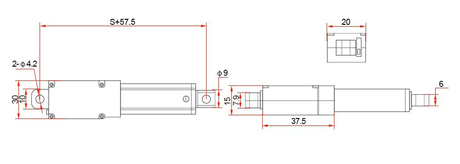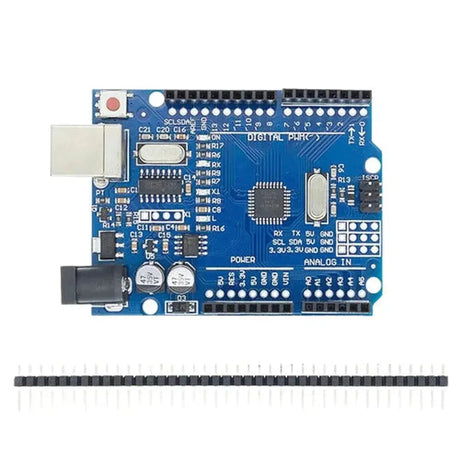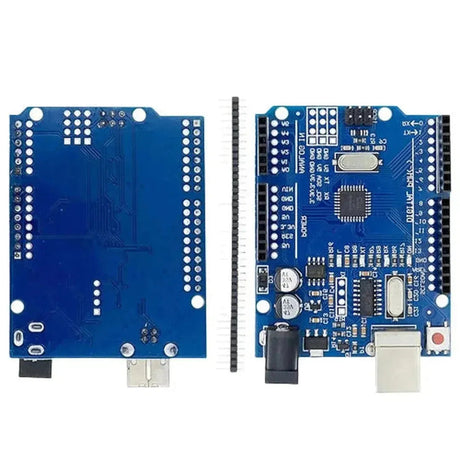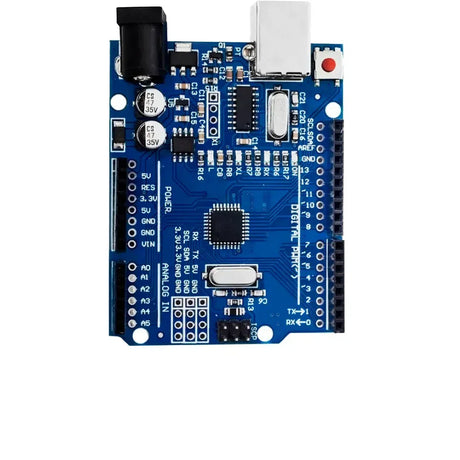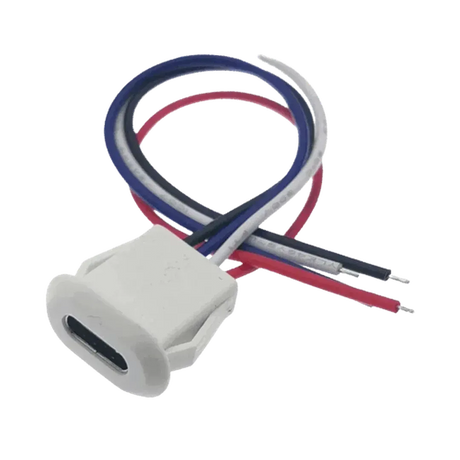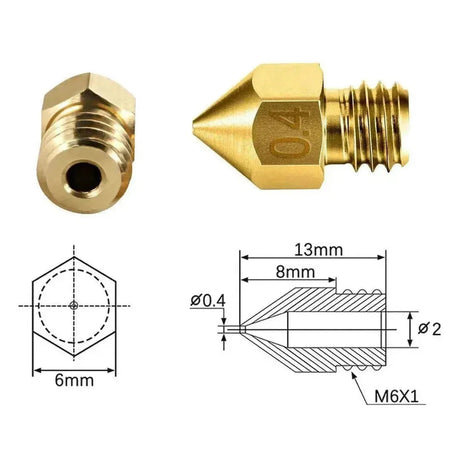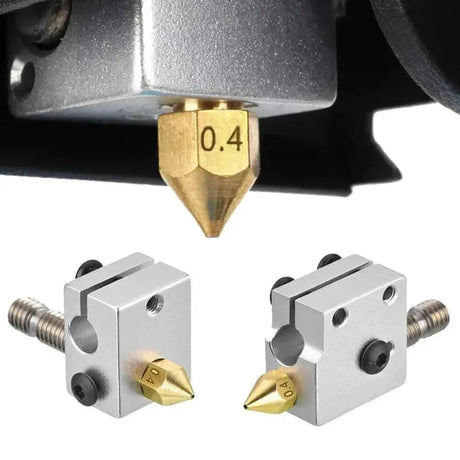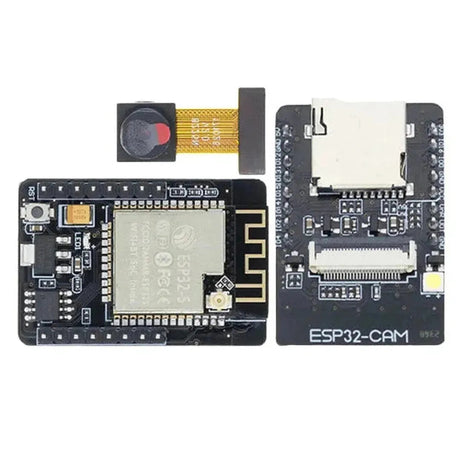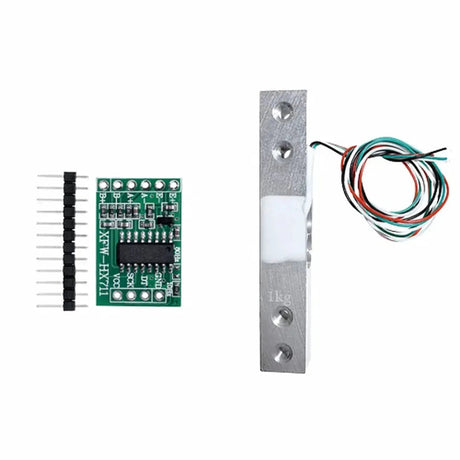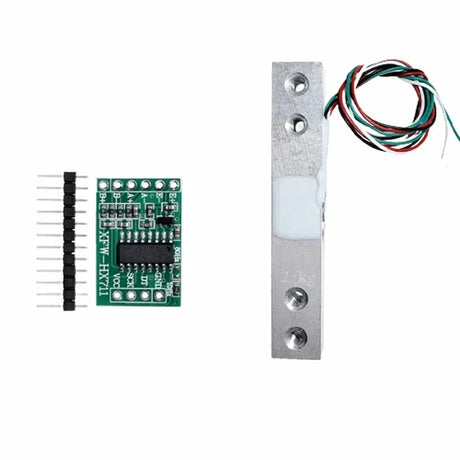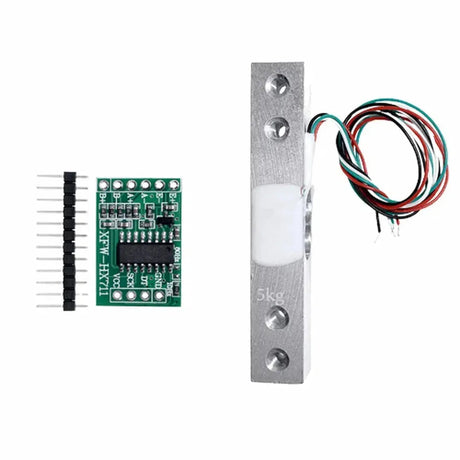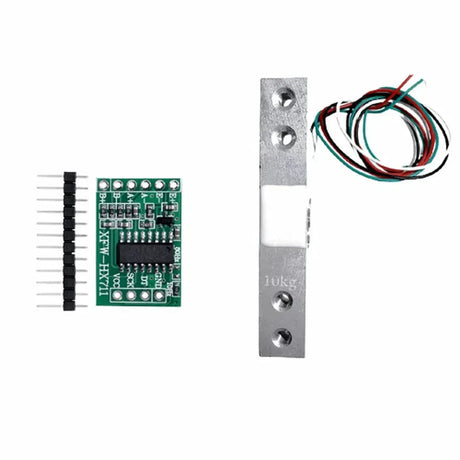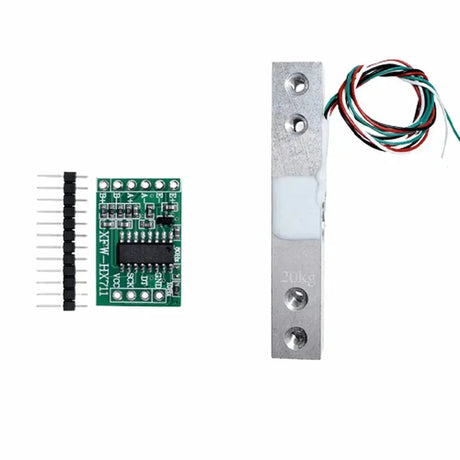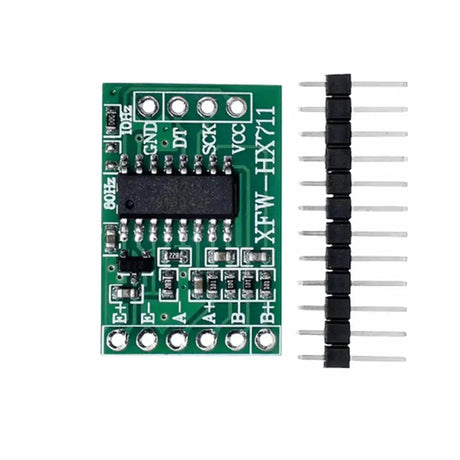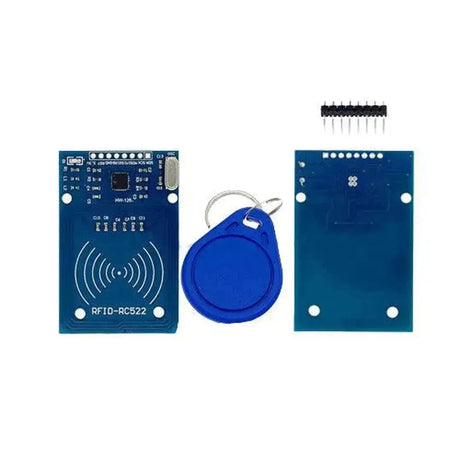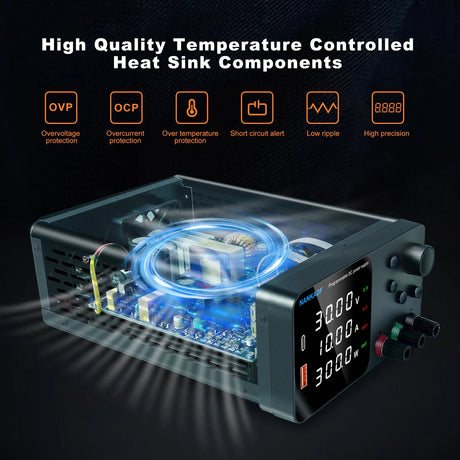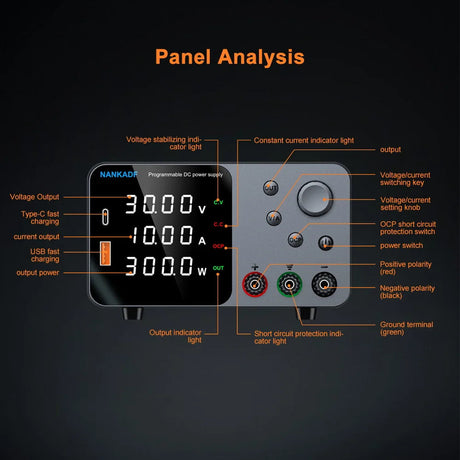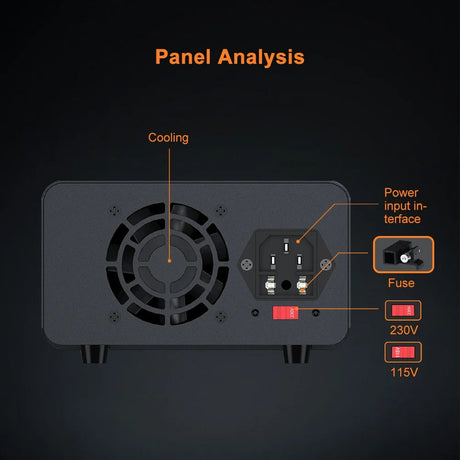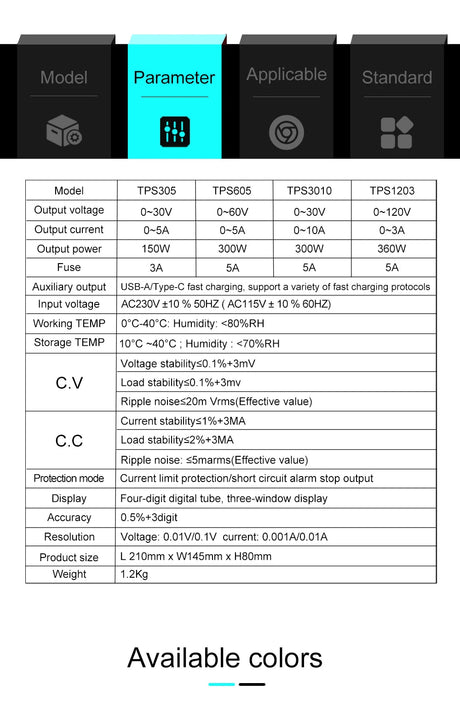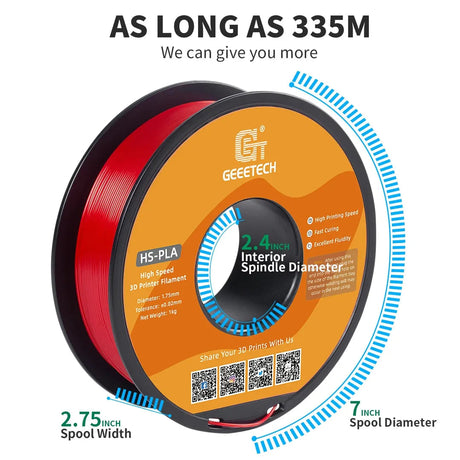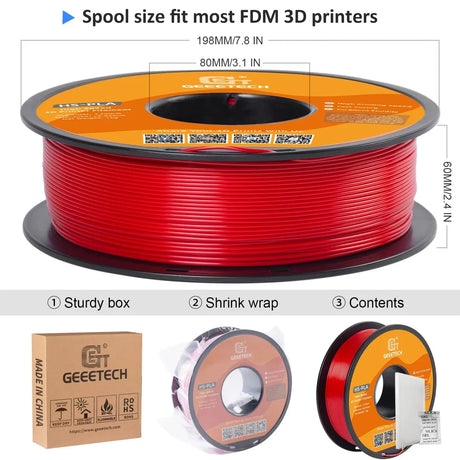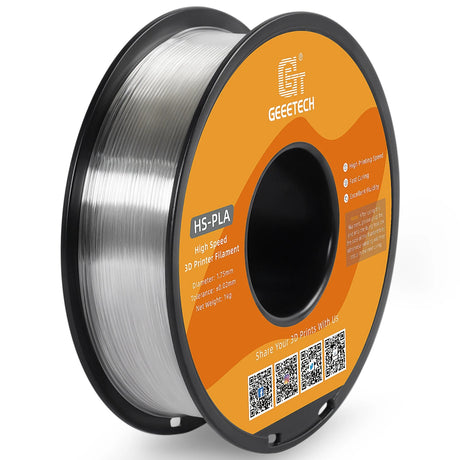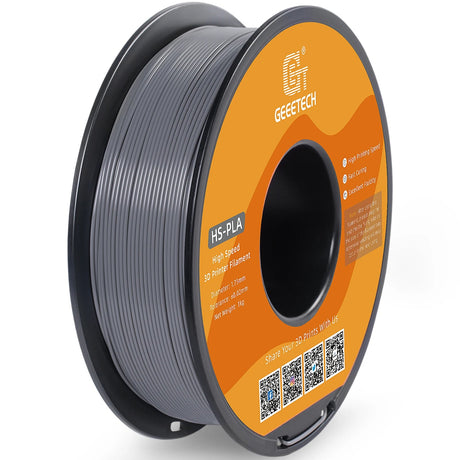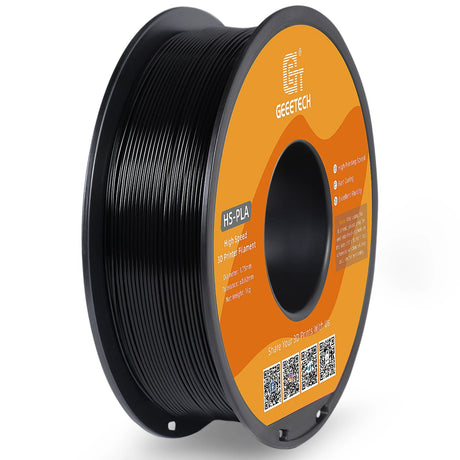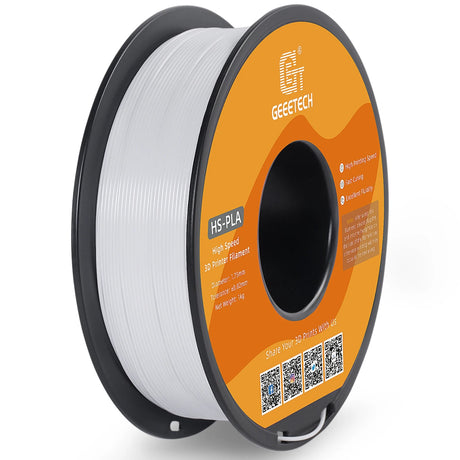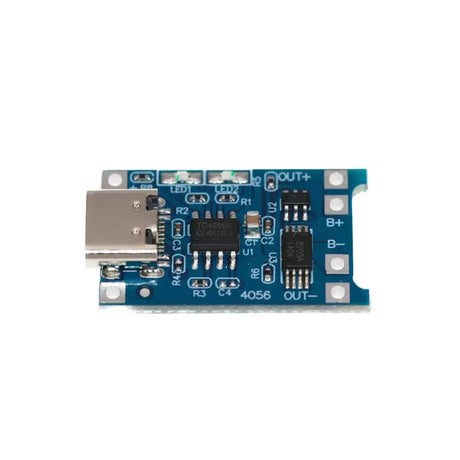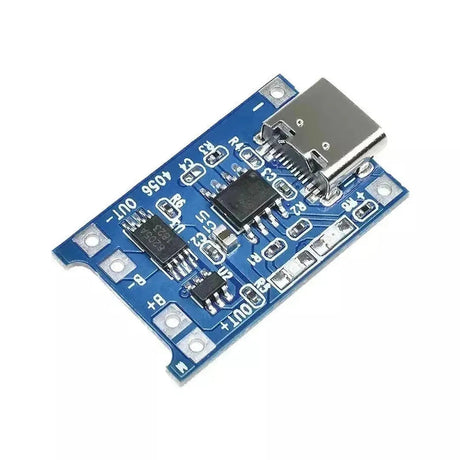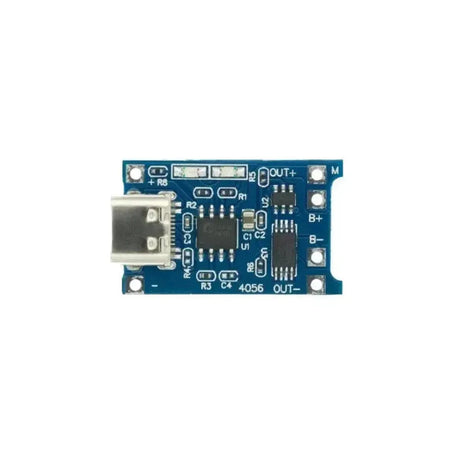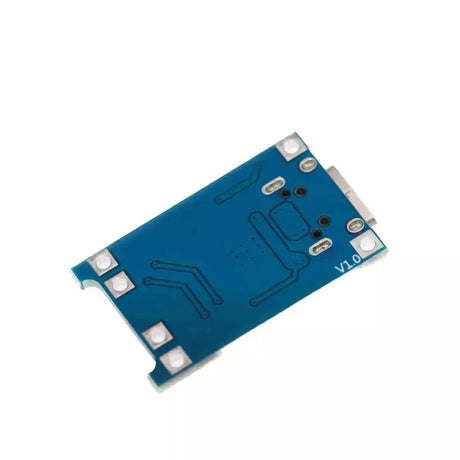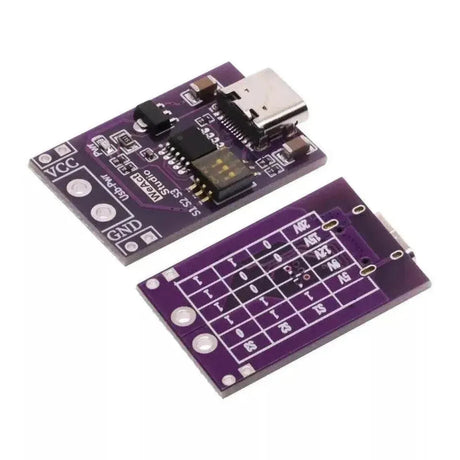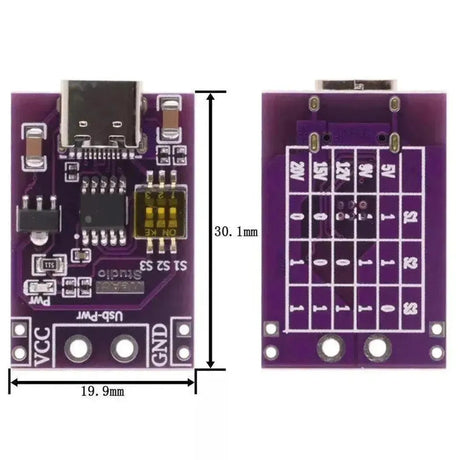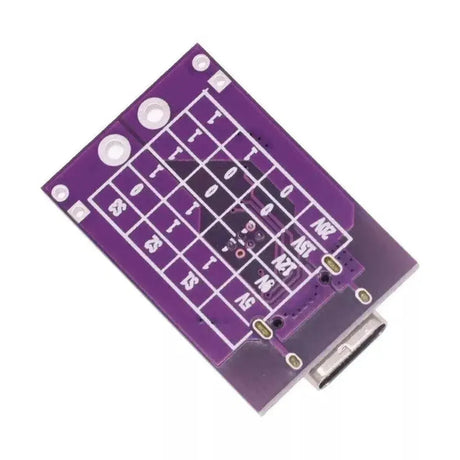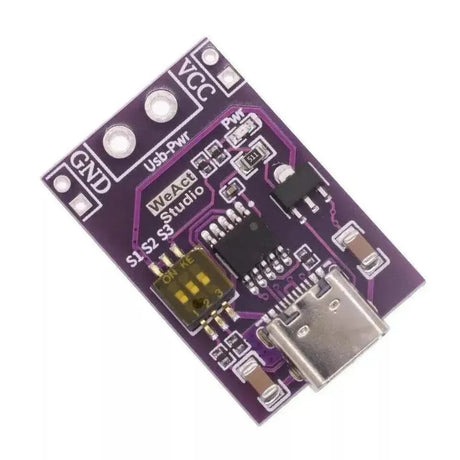The Raspberry Pi is a versatile and affordable computer that has revolutionized DIY projects, education, and prototyping. However, like any technology, it can encounter issues that prevent it from booting correctly. If your Raspberry Pi won’t boot, don’t panic. This guide explores common causes behind boot failures and provides practical solutions to get your project back on track.
1. Power Supply Problems
A common reason for boot failures is an inadequate or faulty power supply. The Raspberry Pi requires a stable power source with sufficient amperage. Insufficient power can lead to boot issues or unexpected shutdowns.
Symptoms:
- Red power LED flickers or remains off.
- No display on connected monitors.
- Random restarts or shutdowns.
Solutions:
- Use the Official Power Supply: Ensure you're using the official Raspberry Pi power adapter or one that provides at least 5V and the recommended amperage for your model (e.g., 3A for Raspberry Pi 4).
- Check the Power Cable: Use a high-quality cable with sufficient gauge to handle the required current without significant voltage drop.
- Inspect Power Ports: Ensure the micro-USB or USB-C port is clean and free from debris that might obstruct the connection.
2. SD Card Issues
The SD card acts as the primary storage and contains the operating system. Problems with the SD card can prevent the Raspberry Pi from booting.
Symptoms:
- No green ACT LED activity.
- System freezes during boot.
- Corrupted files or missing boot files.
Solutions:
- Use a High-Quality SD Card: Opt for reputable brands like SanDisk or Samsung with high-speed ratings.
-
Reformat and Reinstall the OS:
- Download the latest Raspberry Pi OS from the official website.
- Use
Raspberry Pi ImagerorbalenaEtcherto flash the OS to the SD card. - Ensure the write process completes without errors.
- Check for Physical Damage: Inspect the SD card for scratches or signs of wear. Replace if necessary.
3. Incorrect OS Installation
Installing the wrong operating system or flawed installation can prevent the Raspberry Pi from booting.
Symptoms:
- Boot sequence halts at the rainbow screen.
- Frequent error messages related to the OS.
Solutions:
- Verify OS Compatibility: Ensure the OS version is compatible with your Raspberry Pi model. For example, Raspberry Pi OS Lite is suitable for headless setups.
- Use the Official Raspberry Pi Imager: This tool simplifies the process by selecting the appropriate OS and handling configurations.
-
Edit the
config.txtFile: If you need to make adjustments, access the SD card on another computer and modify theconfig.txtas needed. For example, to force HDMI output, add:hdmi_force_hotplug=1 hdmi_drive=2
4. Overheating
Overheating can cause the Raspberry Pi to throttle performance or shut down to protect its components, which may interfere with booting.
Symptoms:
- System becomes unresponsive after prolonged use.
- Warning messages about temperatures.
Solutions:
- Use a Heatsink and Fans: Attach heatsinks to the CPU and other heat-generating components, and consider using a case with built-in fans.
- Ensure Adequate Ventilation: Place the Raspberry Pi in a well-ventilated area to facilitate heat dissipation.
-
Monitor Temperatures: Use software tools to keep an eye on system temperatures. For example:
vcgencmd measure_temp
5. Hardware Malfunctions
Physical damage or faulty hardware components can prevent the Raspberry Pi from booting properly.
Symptoms:
- Visible damage to the board or connectors.
- Peripheral devices not recognized.
Solutions:
- Inspect the Raspberry Pi: Look for signs of burnt components, loose connections, or damaged ports.
- Test with Minimal Peripherals: Disconnect all peripherals except for essential ones (e.g., keyboard, display) to identify faulty devices.
- Replace Faulty Components: If a specific component is damaged, consider replacing it or using a different Raspberry Pi board.
6. Software Configuration Errors
Misconfigurations in the system files can lead to boot failures.
Symptoms:
- Boot loop or inability to reach the desktop environment.
- Network issues preventing remote access.
Solutions:
-
Edit the
cmdline.txtFile: Ensure that parameters in thecmdline.txtare correct. Avoid adding line breaks, as the file should remain a single line. -
Restore Default Settings: If you've made changes to the
config.txtorcmdline.txt, consider restoring them to default values. - Update the Firmware: Boot from a different SD card or use recovery methods to update the Raspberry Pi firmware.
7. Peripheral and Connector Issues
Faulty or incompatible peripherals can interfere with the boot process.
Symptoms:
- No display output despite successful power and boot signals.
- Peripherals such as keyboards or mice not functioning correctly.
Solutions:
- Disconnect All Peripherals: Remove all connected devices and try booting with only essential components to isolate the issue.
- Check HDMI Connections: Ensure the HDMI cable is properly connected and that the monitor is set to the correct input source.
- Use Compatible Devices: Verify that all peripherals are compatible with the Raspberry Pi and meet the necessary specifications.
Final Tips
- Regular Backups: Keep backups of your SD card to prevent data loss and simplify recovery in case of issues.
- Stay Updated: Regularly update the Raspberry Pi OS and firmware to benefit from the latest fixes and improvements.
- Consult the Community: The Raspberry Pi community is vast and supportive. Forums and online resources can provide additional assistance.
Encountering boot issues with your Raspberry Pi can be frustrating, but with systematic troubleshooting, most problems can be resolved efficiently. By addressing power supply concerns, ensuring proper SD card functionality, verifying software installations, managing hardware temperatures, and checking for physical damages, you can restore your Raspberry Pi to optimal working condition and continue your exciting projects.