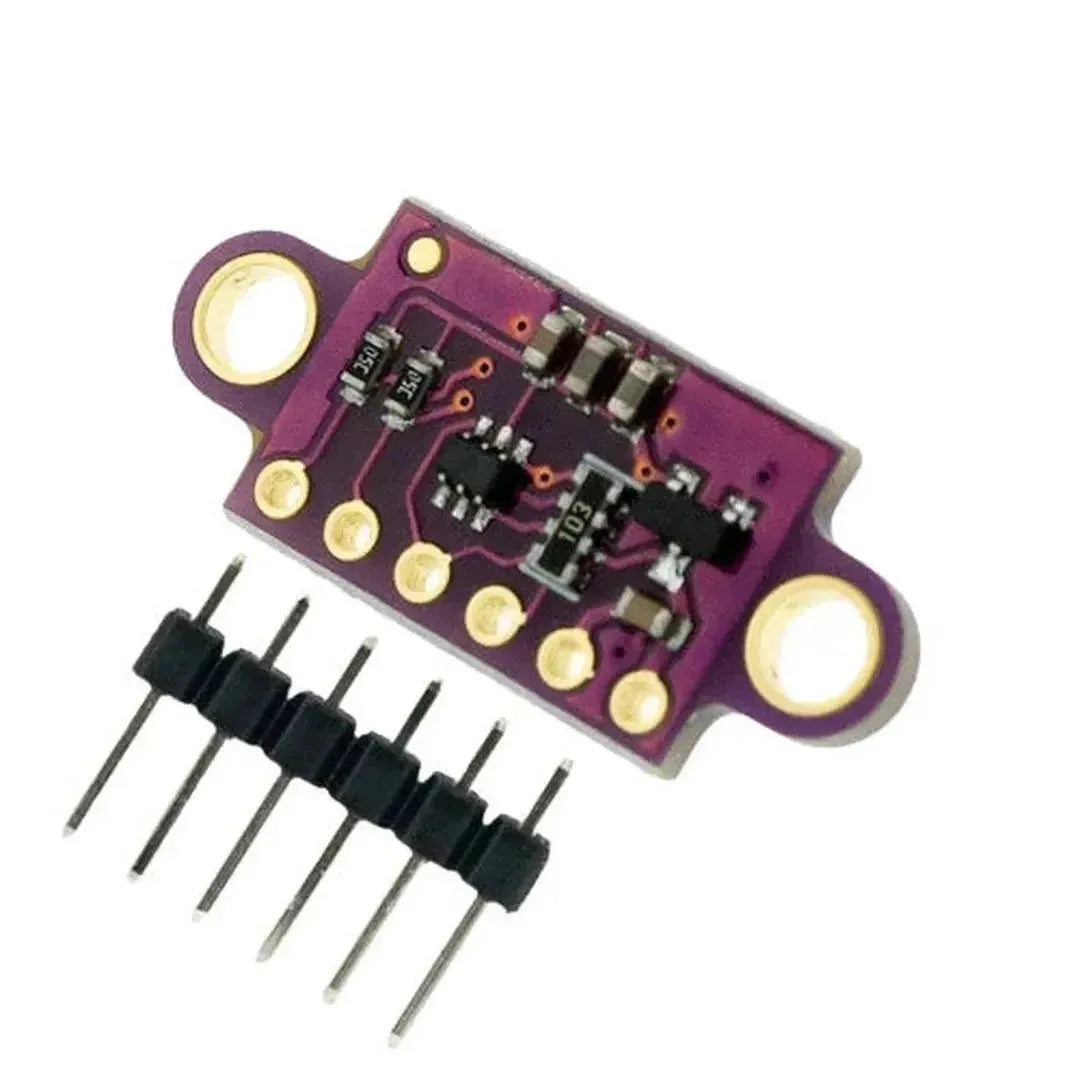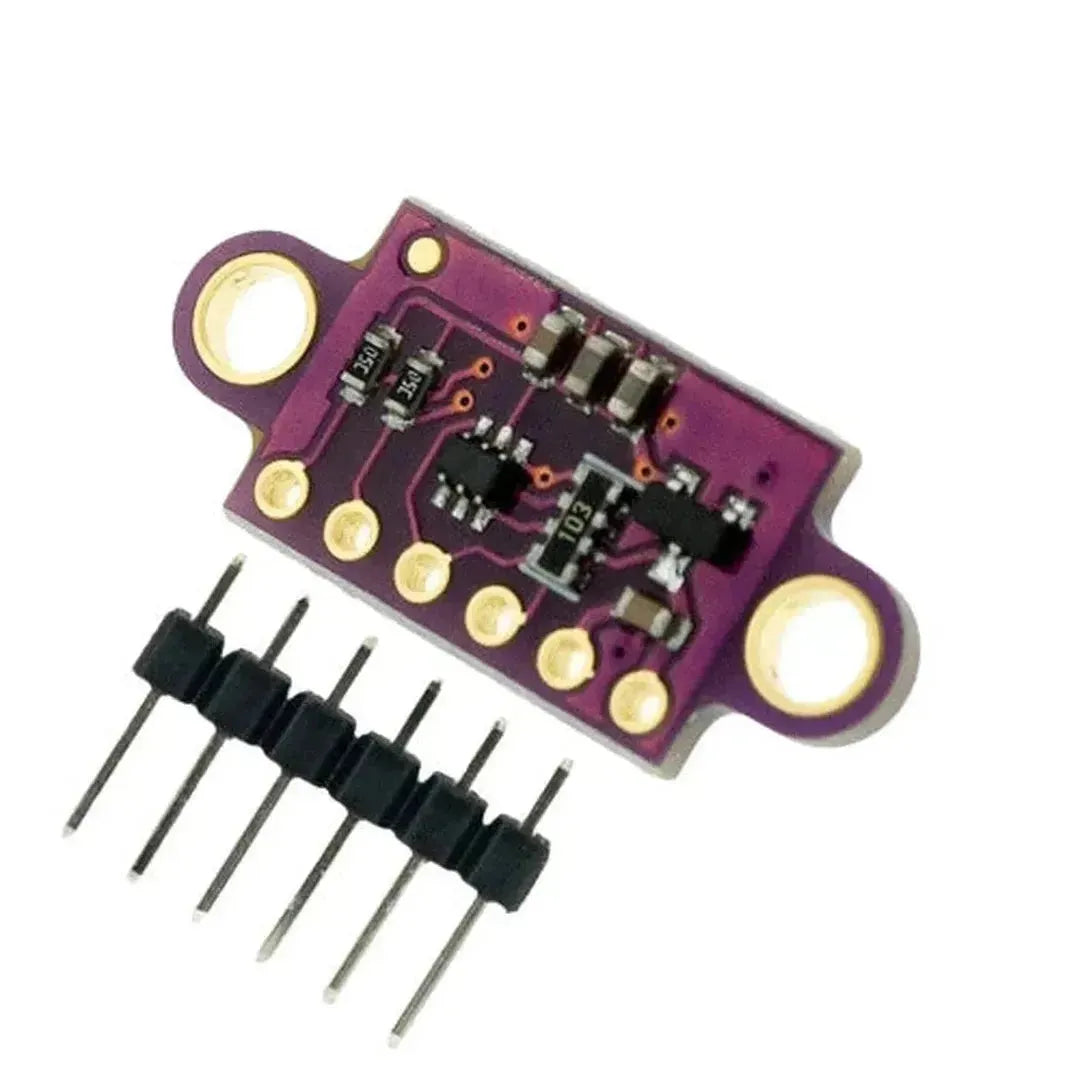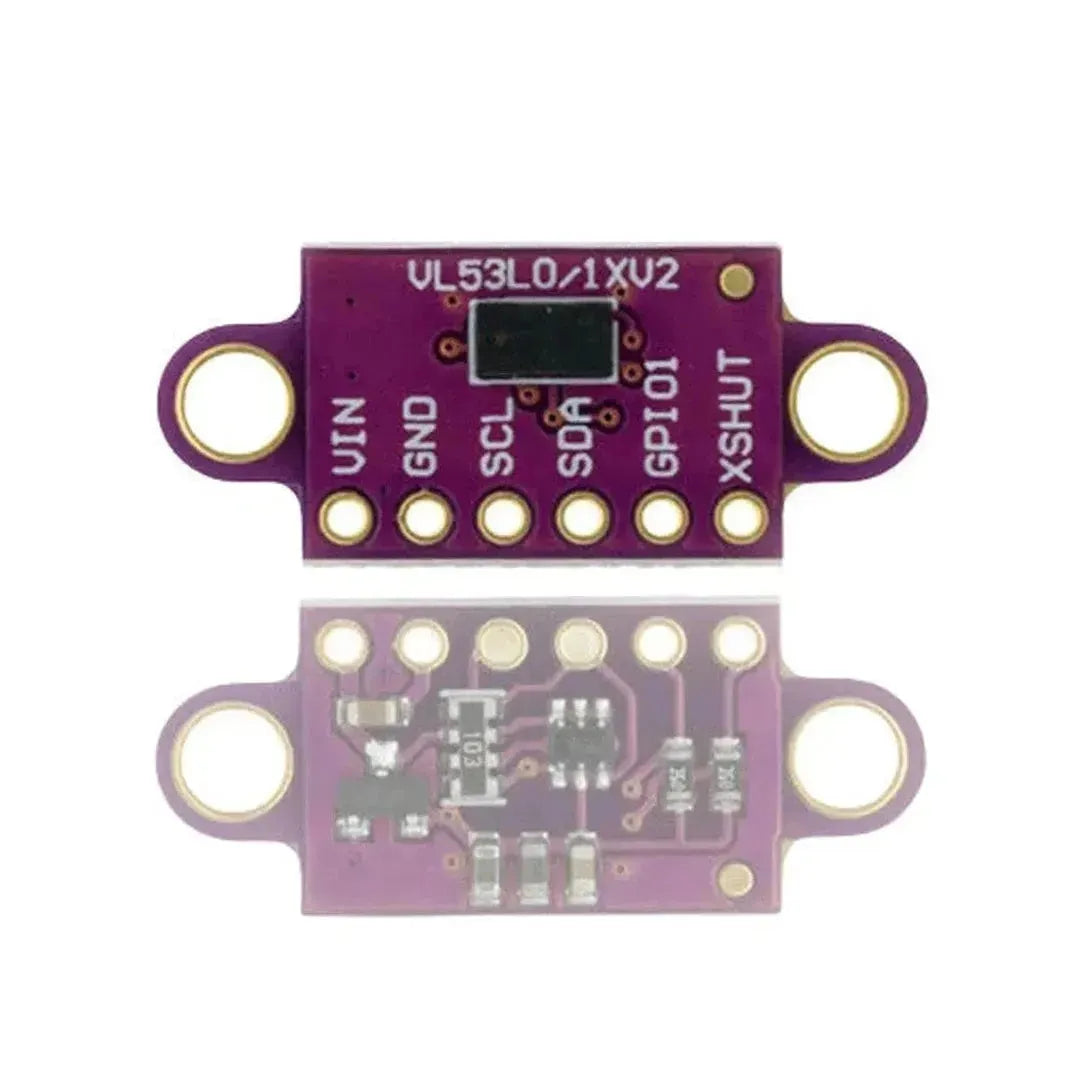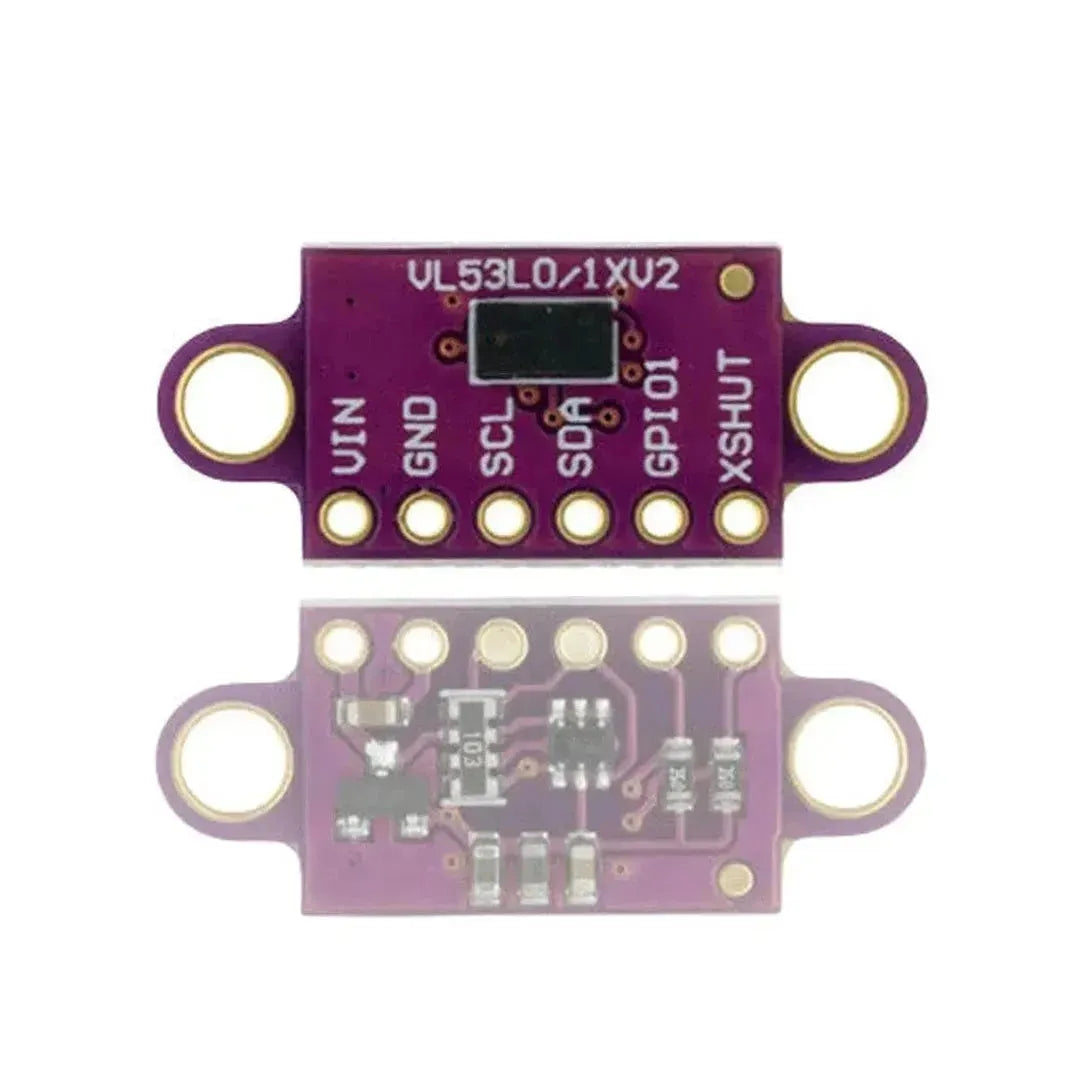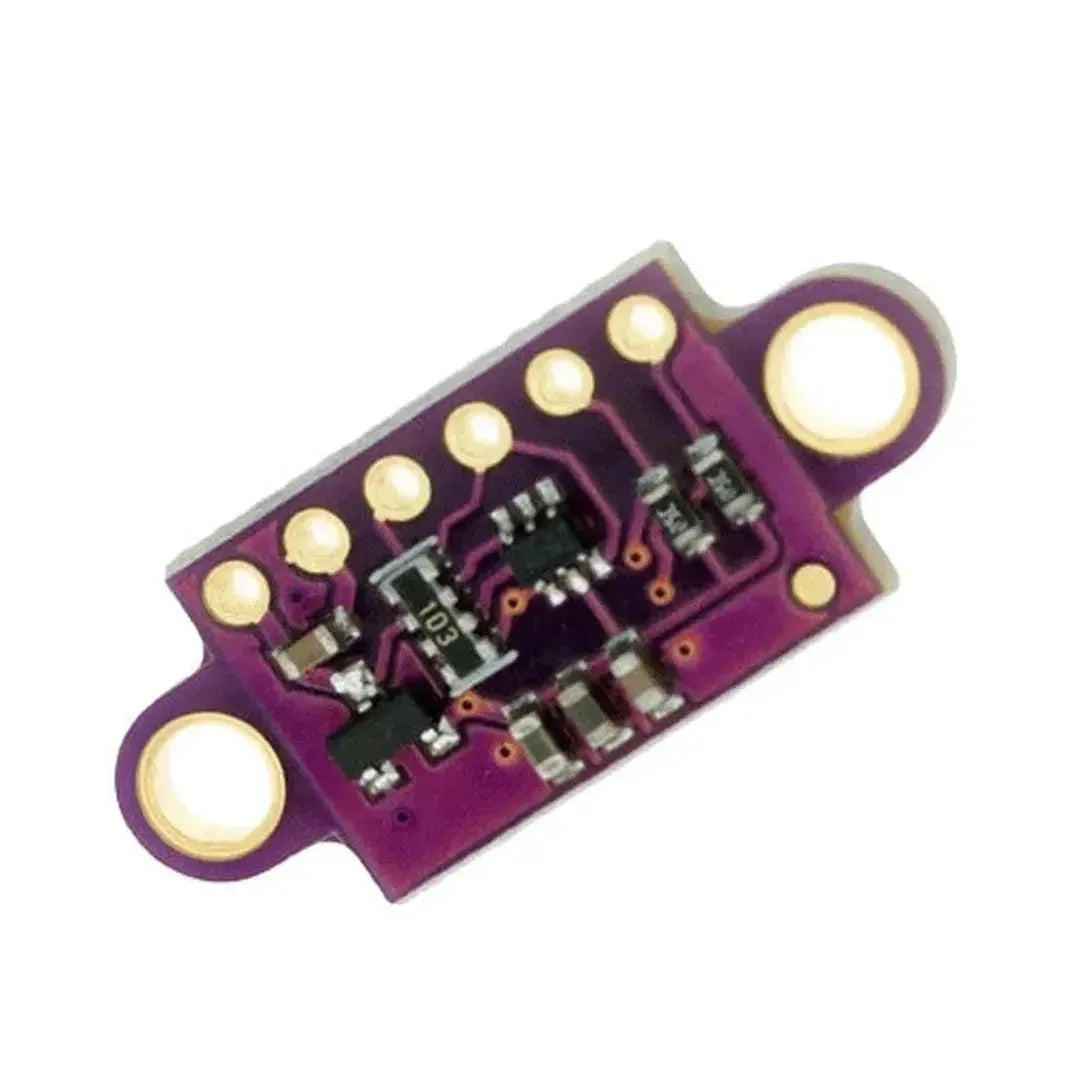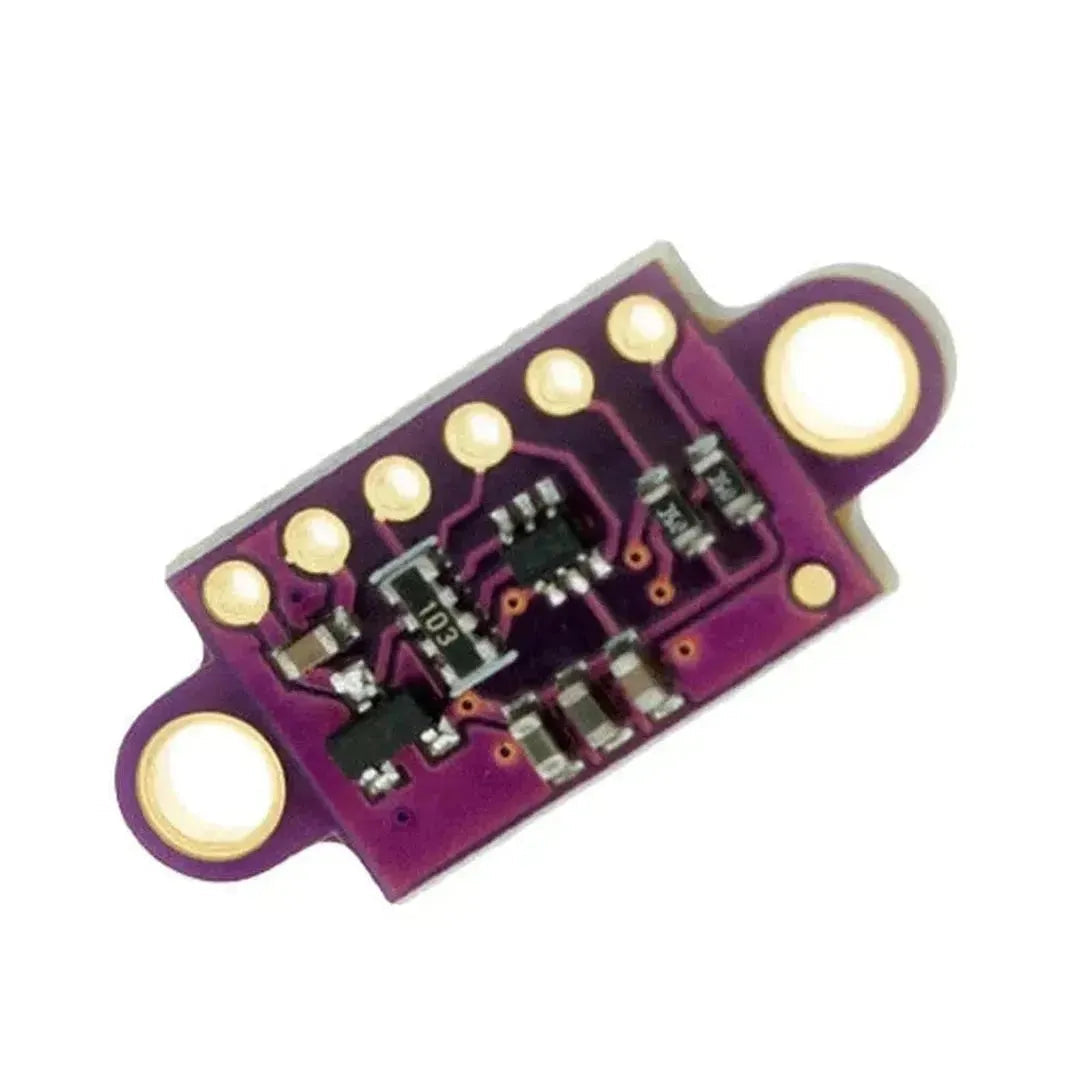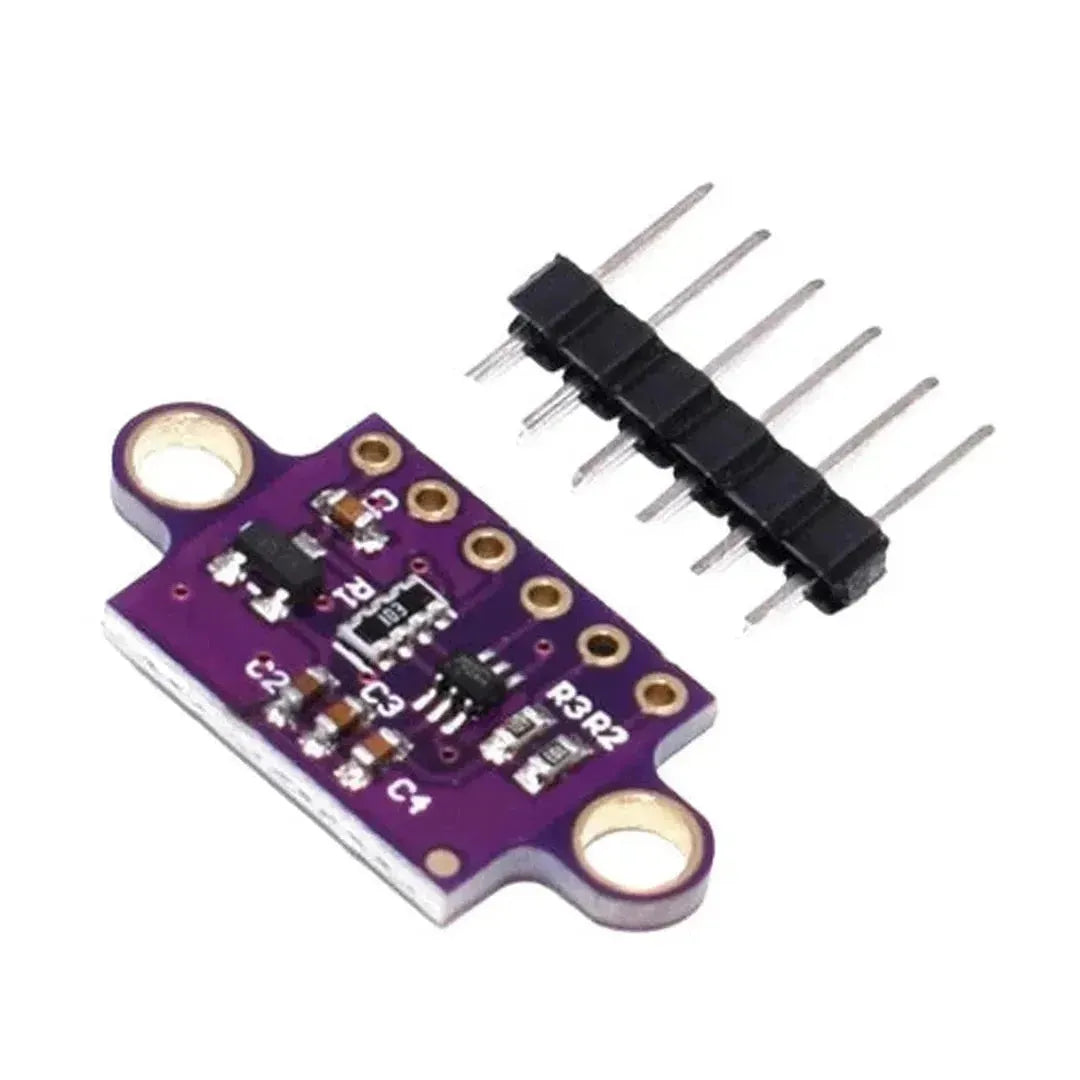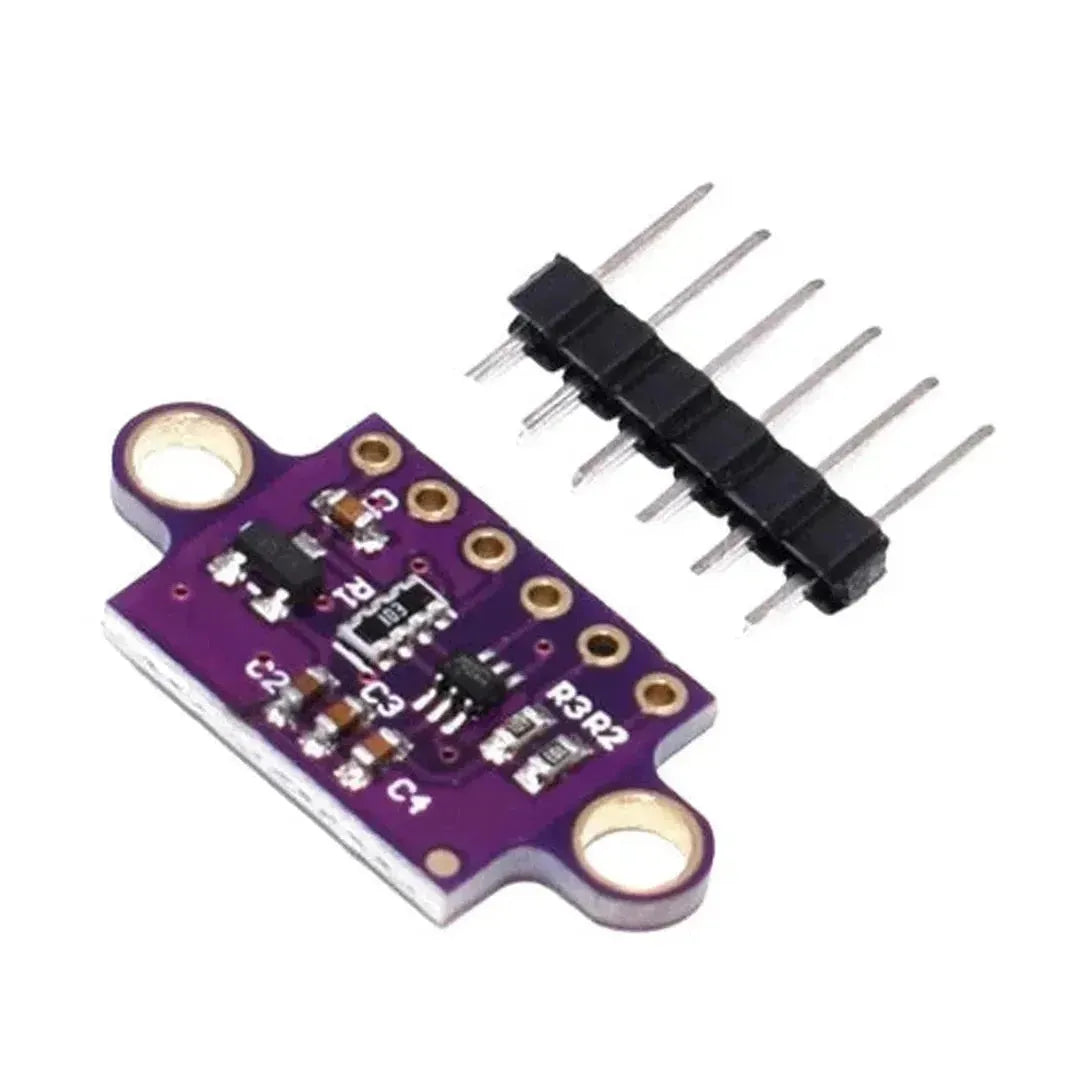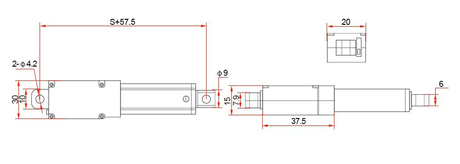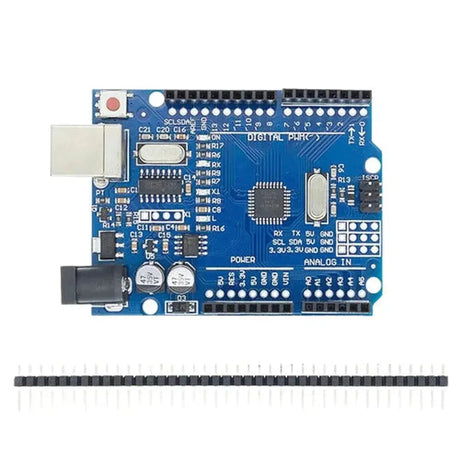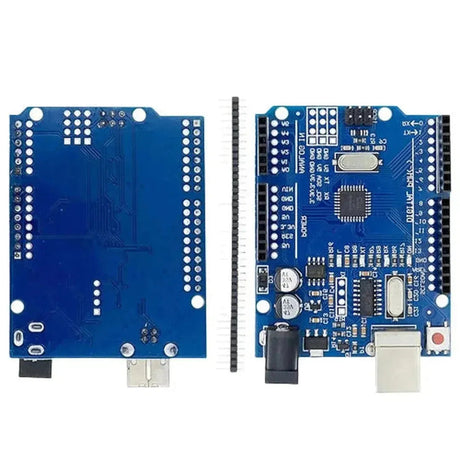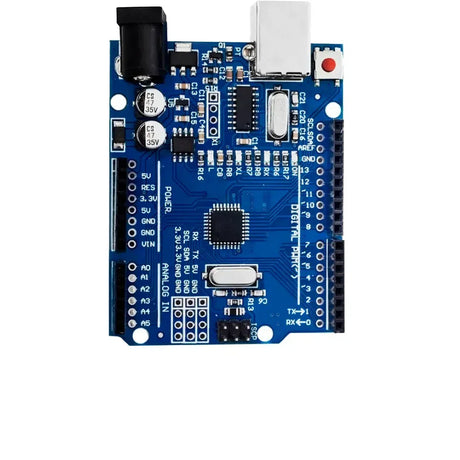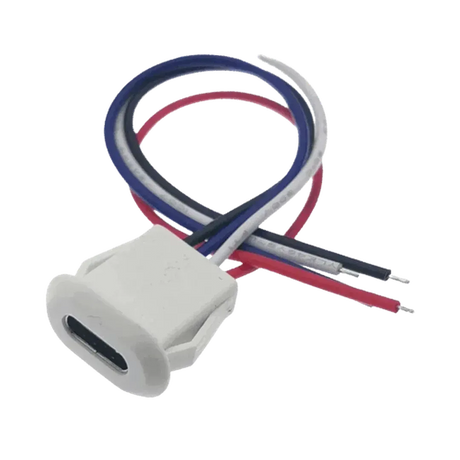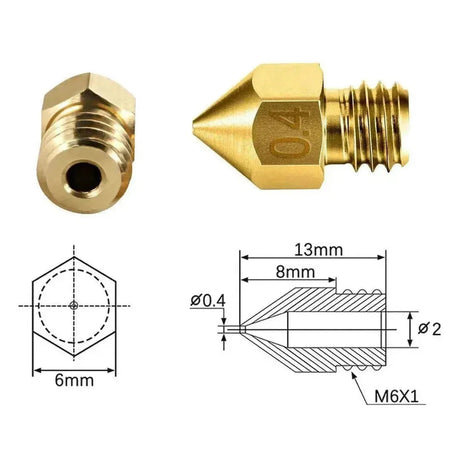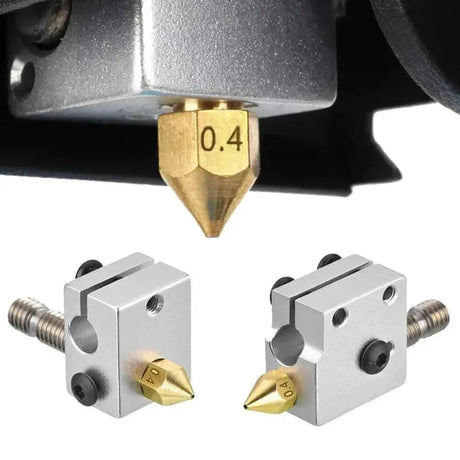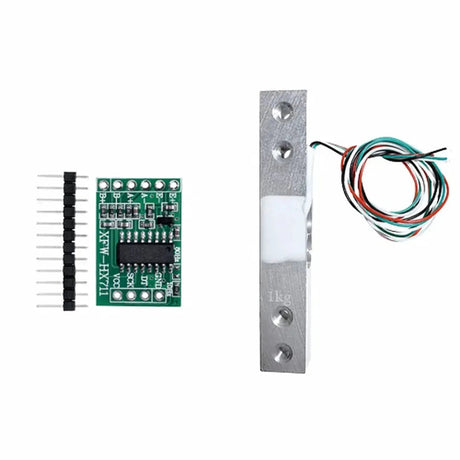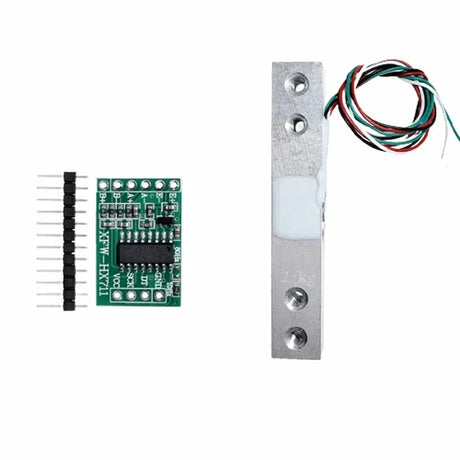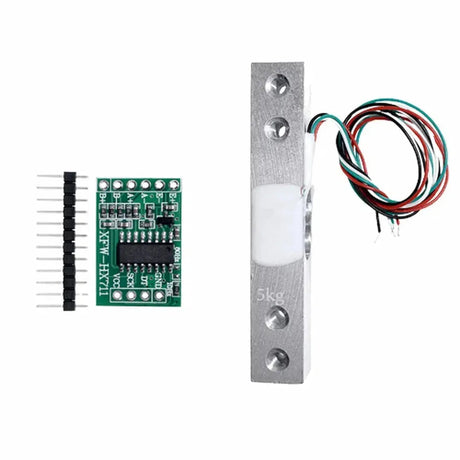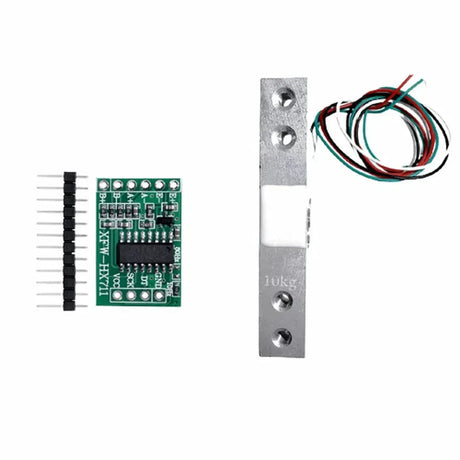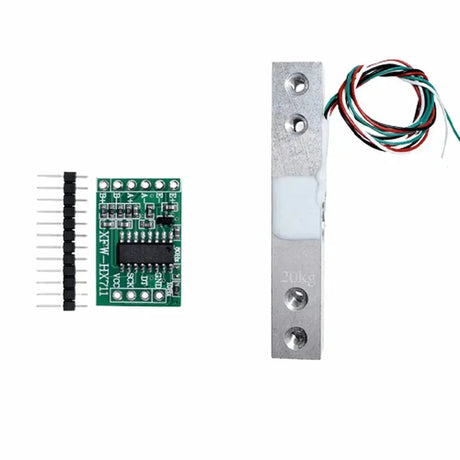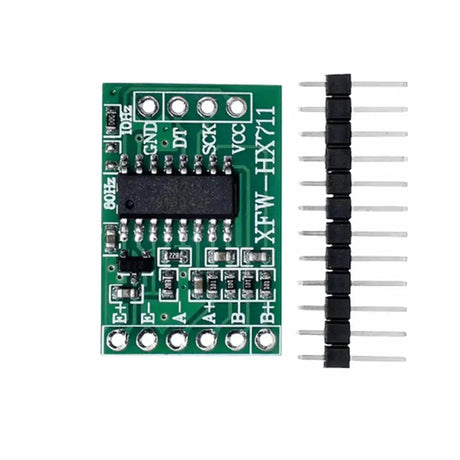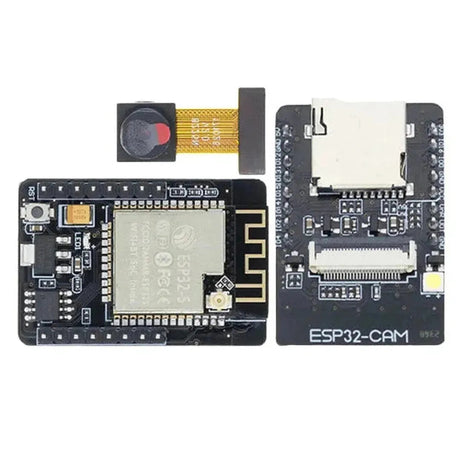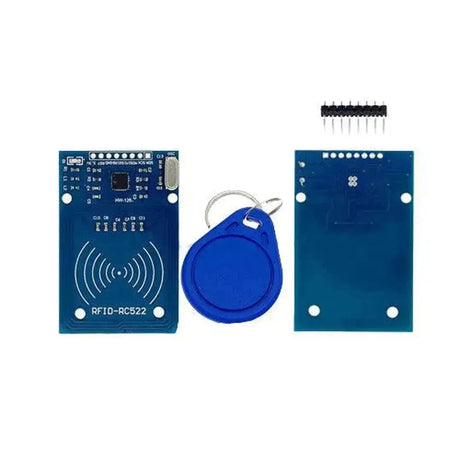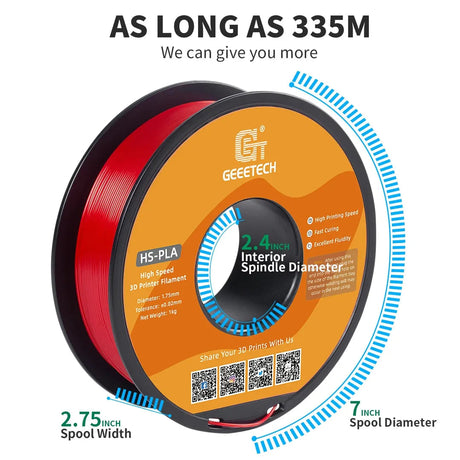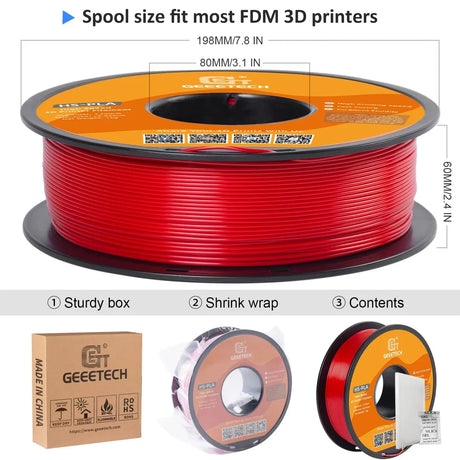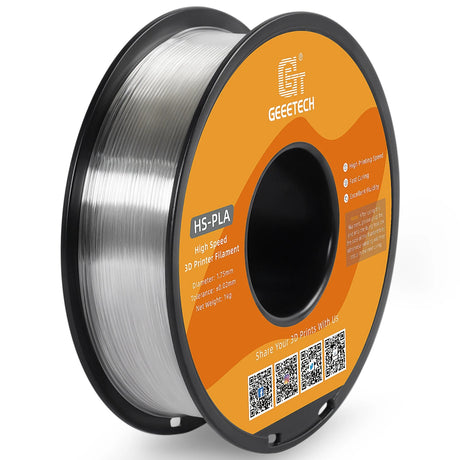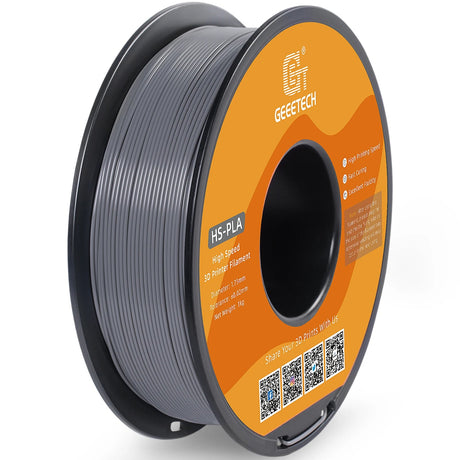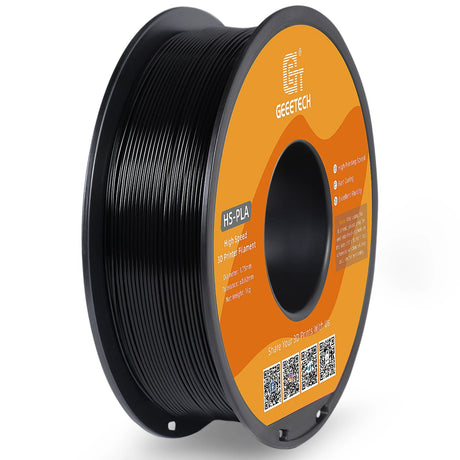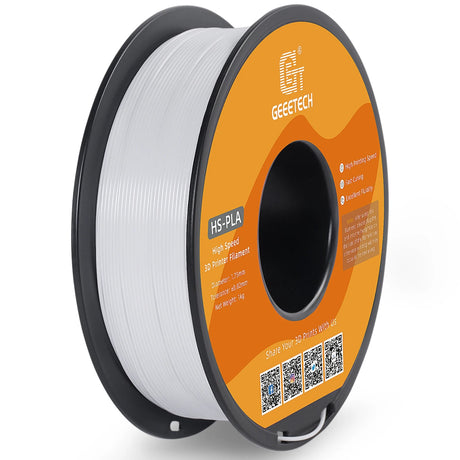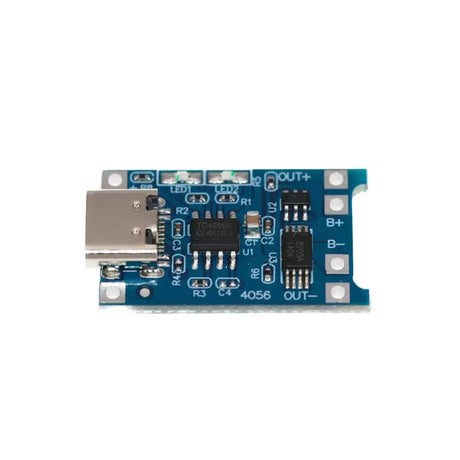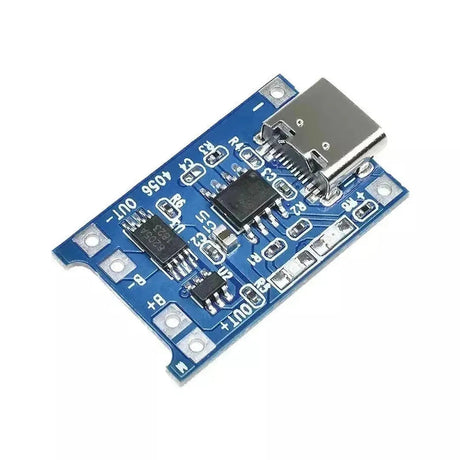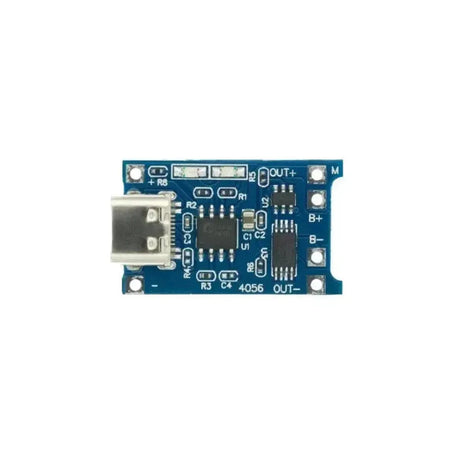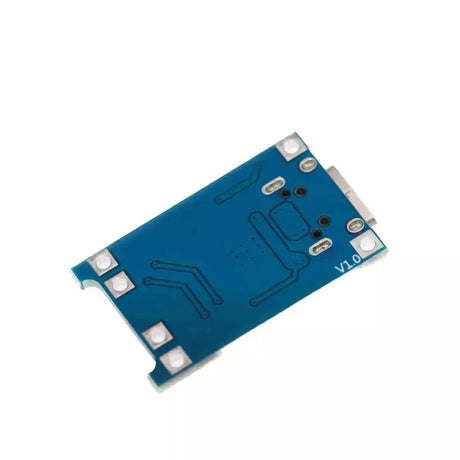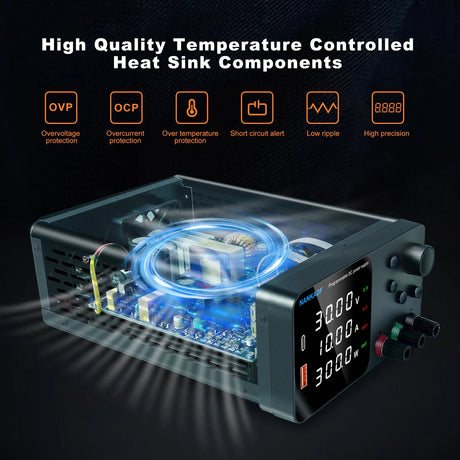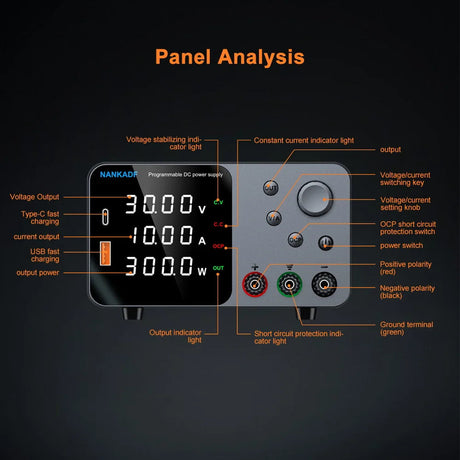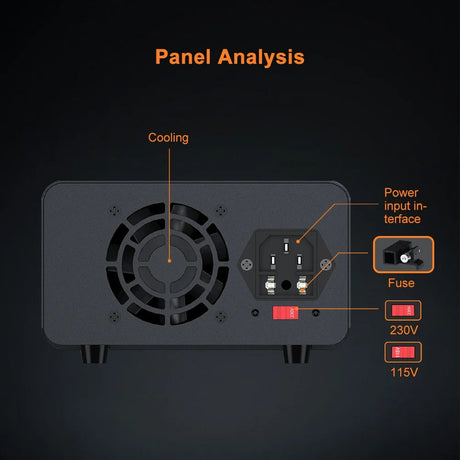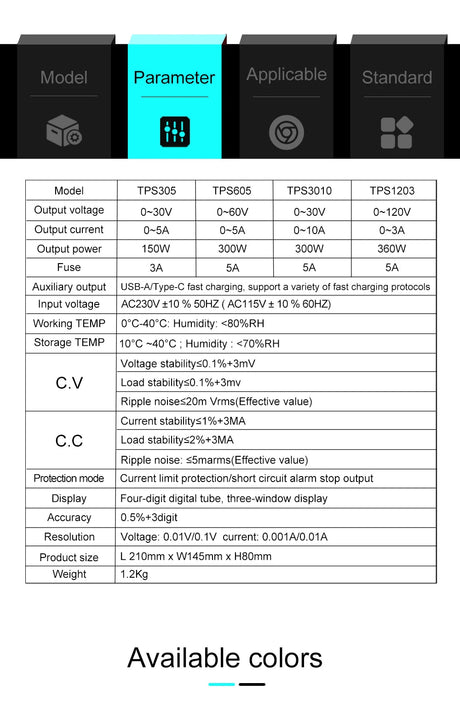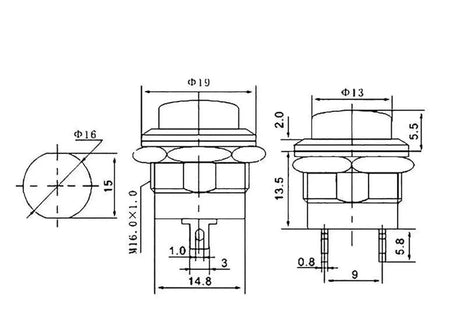The VL53L0X is a Time-of-Flight (ToF) sensor that measures distances accurately using laser technology. It is commonly used in robotics, automation, and obstacle detection applications. This guide will walk you through setting up and using the VL53L0X with a Raspberry Pi.
What You Will Need
- Raspberry Pi (any model with GPIO support, e.g., Pi 3, Pi 4)
- VL53L0X Distance Sensor Module
- Breadboard and Jumper Wires
- Python installed on the Raspberry Pi
Step 1: Wiring the VL53L0X to the Raspberry Pi
The VL53L0X communicates via I2C, so we need to connect it to the Raspberry Pi’s I2C pins.
Connections
| VL53L0X Pin | Raspberry Pi Pin |
|---|---|
| VCC | 3.3V (Pin 1) |
| GND | Ground (Pin 6) |
| SDA | SDA (Pin 3, GPIO2) |
| SCL | SCL (Pin 5, GPIO3) |
| XSHUT (Optional) | Any GPIO (to enable/disable sensor) |
Step 2: Enable I2C on the Raspberry Pi
Since the VL53L0X communicates over I2C, we need to enable the I2C interface.
-
Open the Raspberry Pi configuration tool:
sudo raspi-config -
Navigate to Interface Options > I2C and enable it.
-
Reboot the Raspberry Pi:
sudo reboot -
Verify that the sensor is detected by running:
sudo i2cdetect -y 1The VL53L0X should appear at 0x29.
Step 3: Install Required Libraries
- Update the Raspberry Pi’s package list:
sudo apt update && sudo apt upgrade -y - Install the necessary Python libraries:
sudo apt install -y python3-pip i2c-tools python3-smbus pip3 install adafruit-circuitpython-vl53l0x
Step 4: Reading Distance Data from the VL53L0X
Here’s a Python script to measure distances using the VL53L0X sensor.
Python Code Example
import time
import board
import busio
import adafruit_vl53l0x
# Initialize I2C and VL53L0X sensor
i2c = busio.I2C(board.SCL, board.SDA)
vl53 = adafruit_vl53l0x.VL53L0X(i2c)
try:
while True:
distance = vl53.range # Read distance in millimeters
print(f"Distance: {distance} mm")
time.sleep(1)
except KeyboardInterrupt:
print("Exiting...")
Step 5: Applications of the VL53L0X
- Obstacle Detection – Use in robotics and autonomous vehicles to detect objects.
- Proximity Sensing – Automate doors, security systems, or IoT applications.
- Level Measurement – Monitor the level of liquid in a container.
- Gesture Recognition – Track hand movements for touchless interfaces.
Troubleshooting
-
Device Not Detected (
i2cdetectdoes not show0x29)- Check the wiring of SDA/SCL pins.
- Ensure the I2C interface is enabled on the Raspberry Pi.
-
Inaccurate Readings
- Ensure the sensor is not obstructed.
- Avoid reflective surfaces which may cause incorrect readings.
-
Multiple VL53L0X Sensors
- Use the XSHUT pin to assign different I2C addresses to multiple VL53L0X sensors.
Conclusion
The VL53L0X is a powerful laser-based distance sensor that integrates seamlessly with the Raspberry Pi. By following this guide, you can accurately measure distances for robotics, automation, and IoT projects. Experiment with different applications to unlock its full potential! 🚀