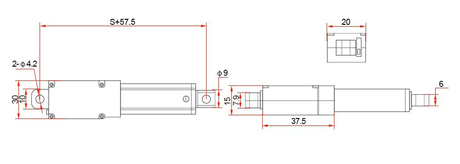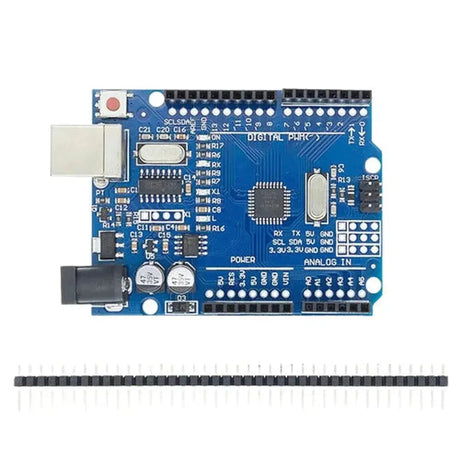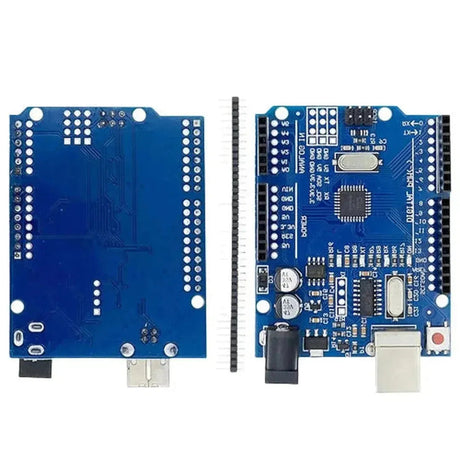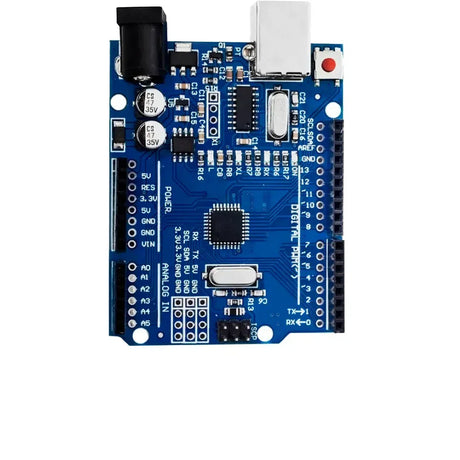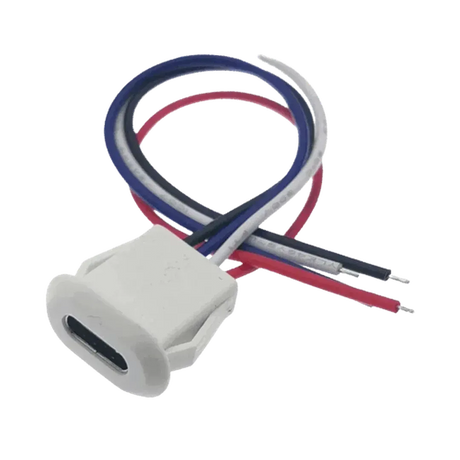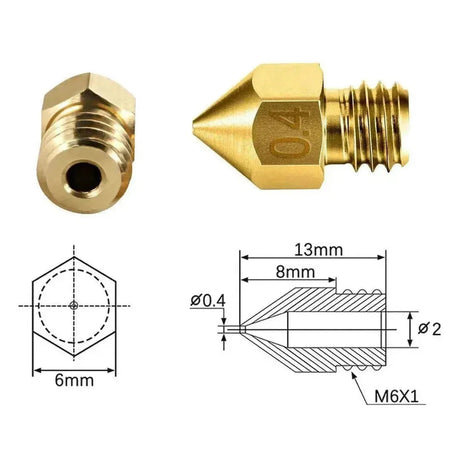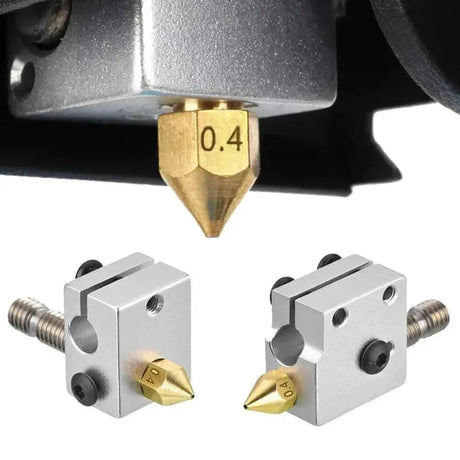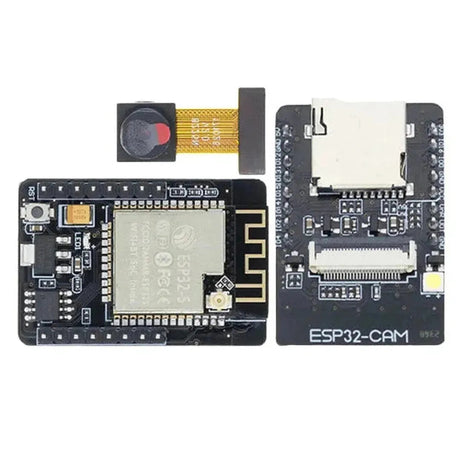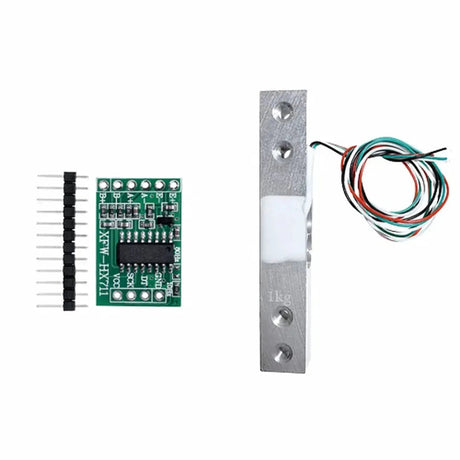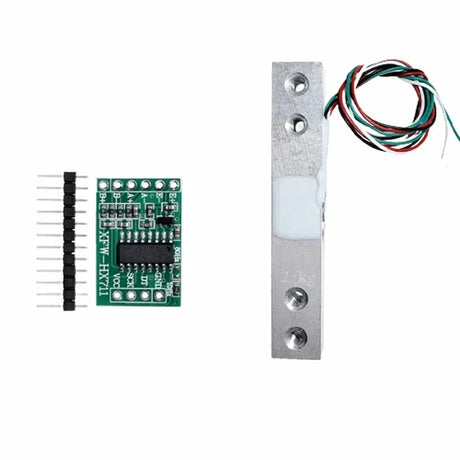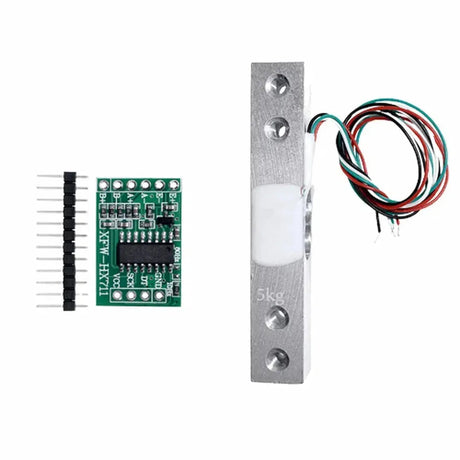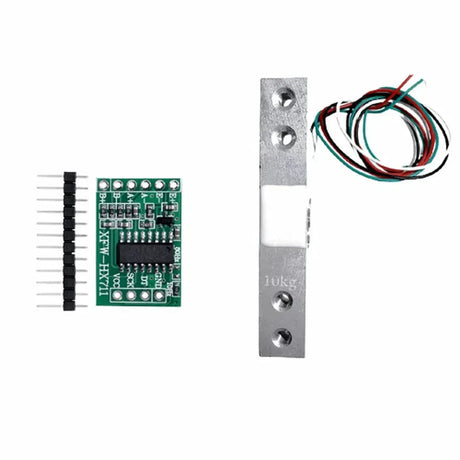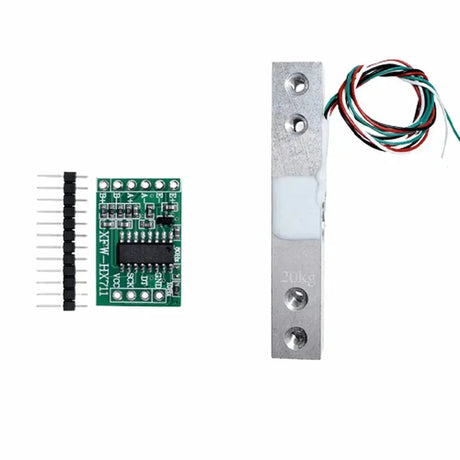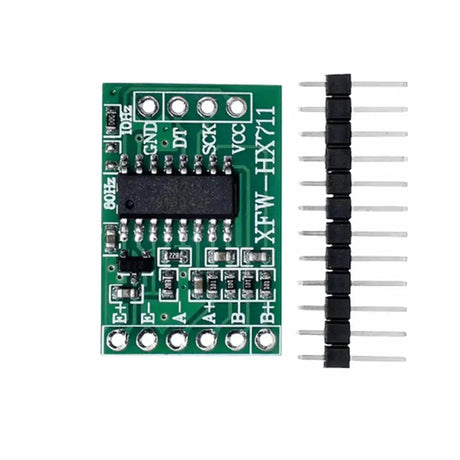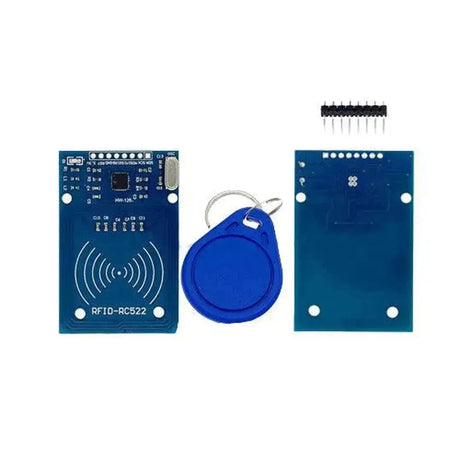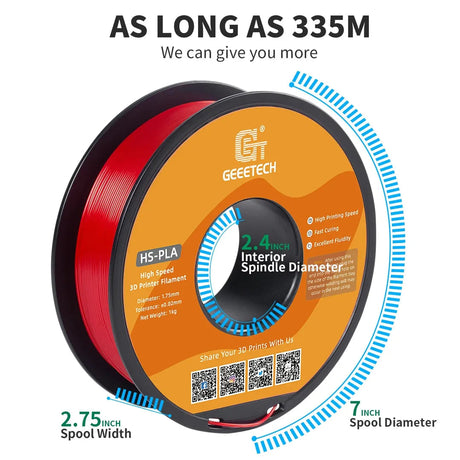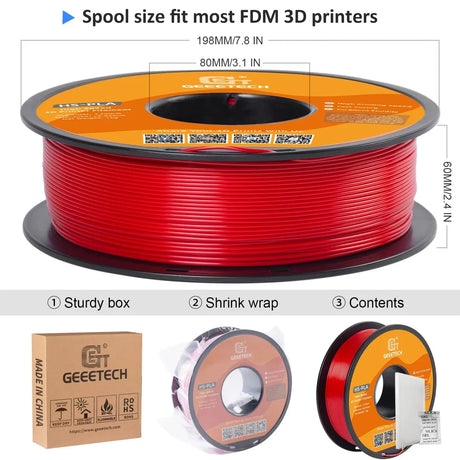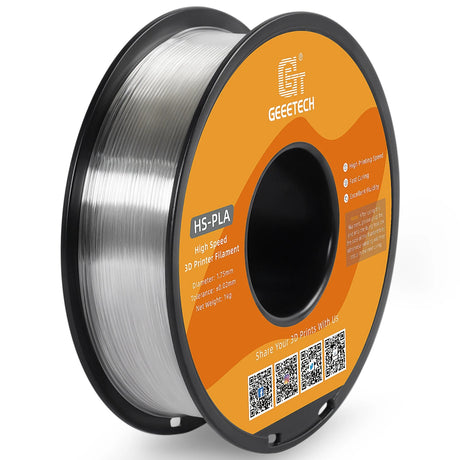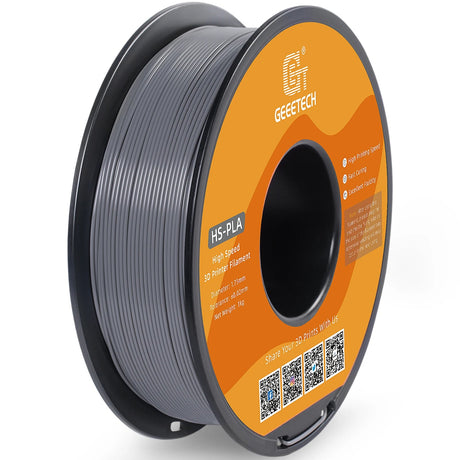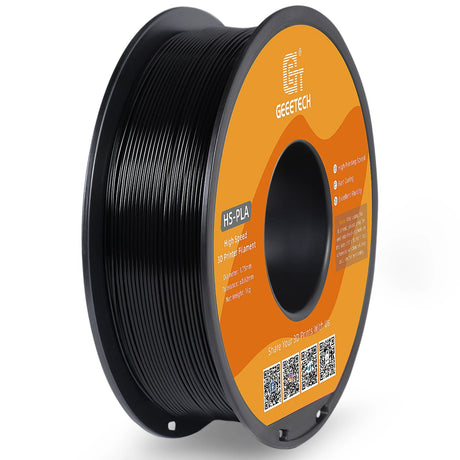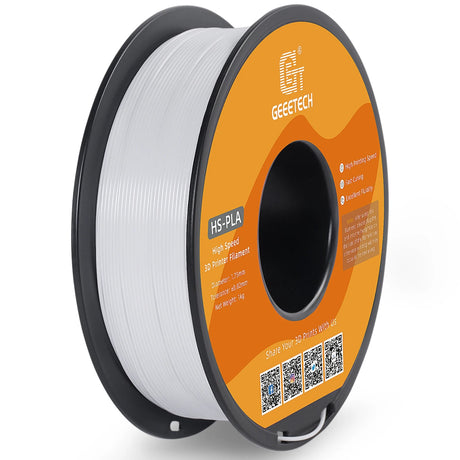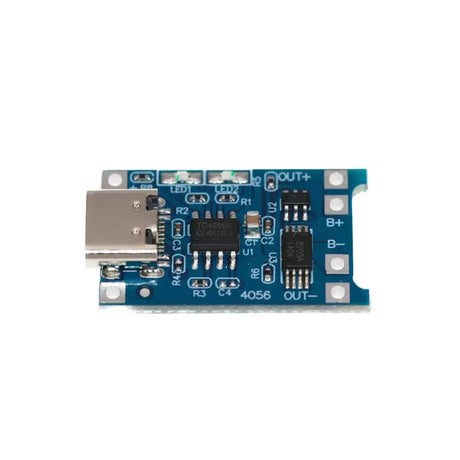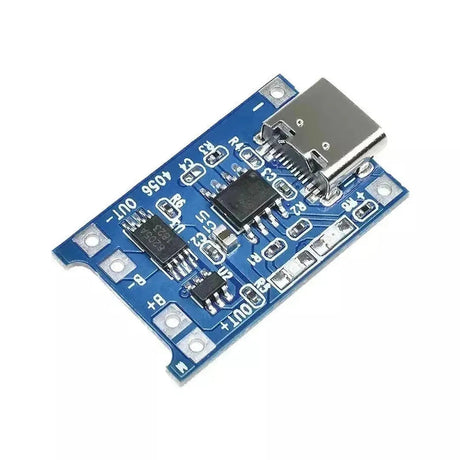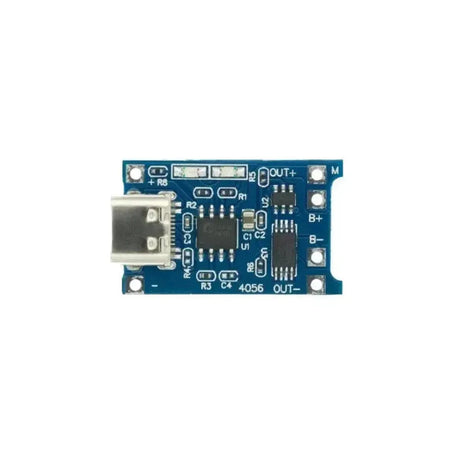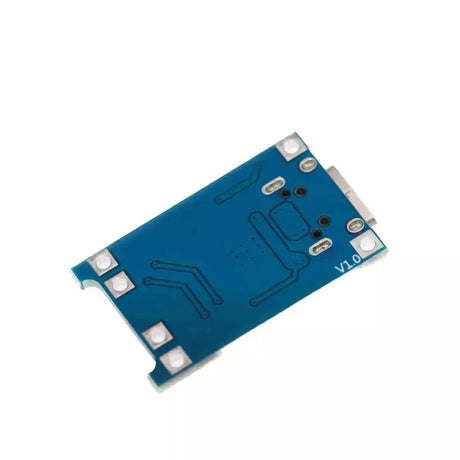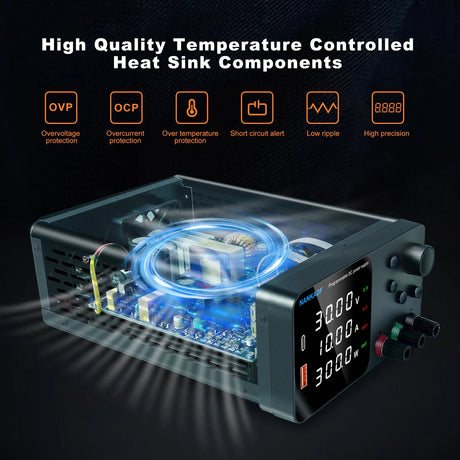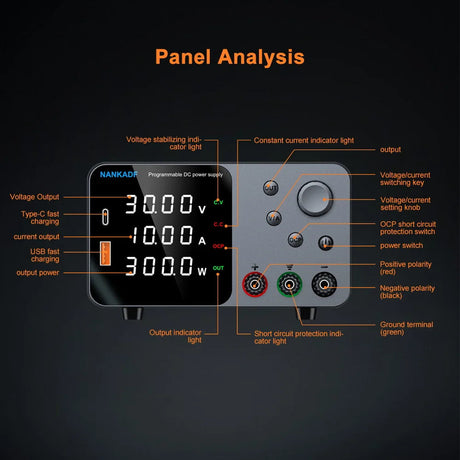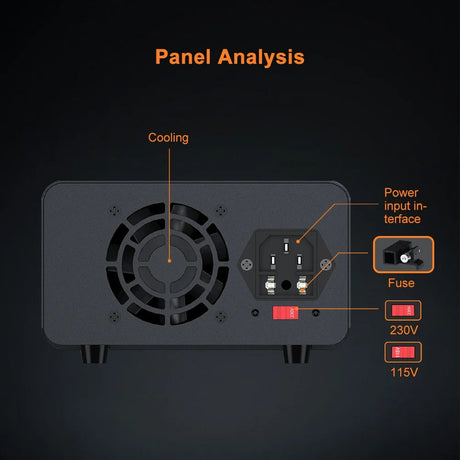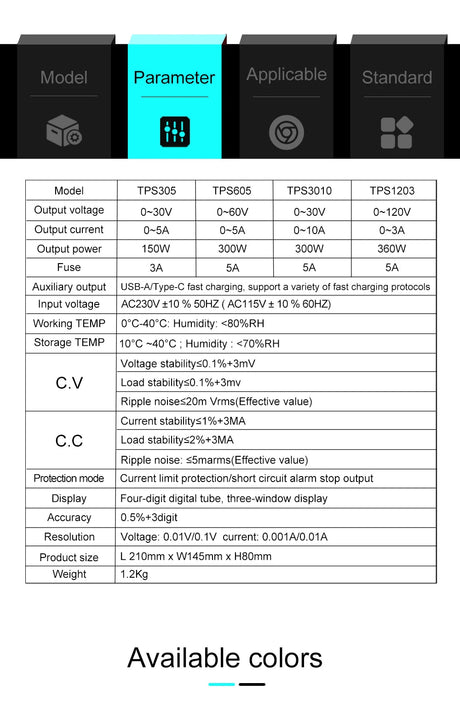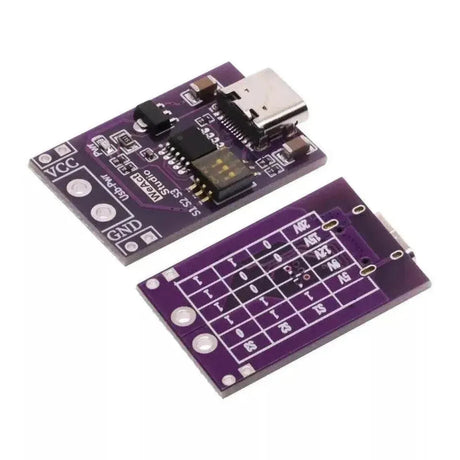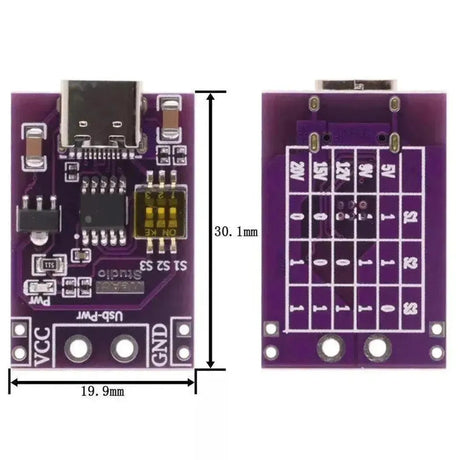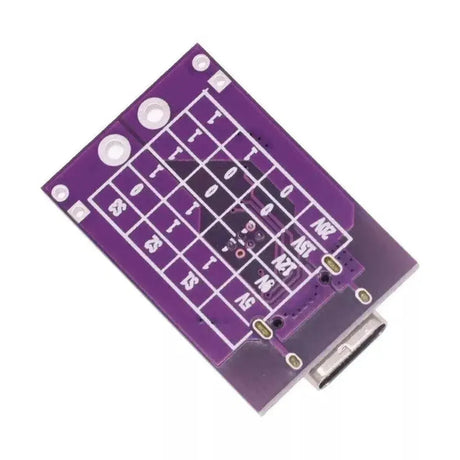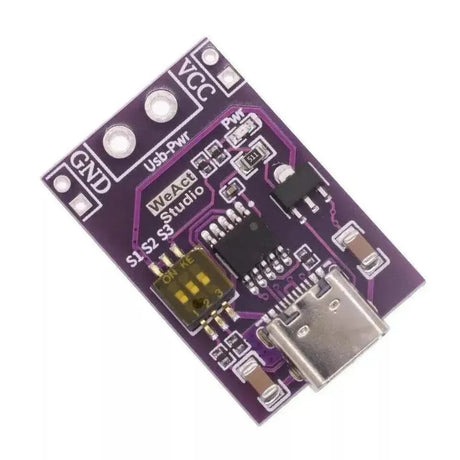Managing scheduled tasks on Unix-based systems can often seem daunting, especially when dealing with the intricacies of cron expressions. The Crontab Calculator is designed to simplify this process, providing users with an intuitive tool to create and decode cron expressions effortlessly. Whether you’re a seasoned developer or just starting out, understanding cron syntax is essential for automating tasks such as backups, updates, and data processing. This calculator serves as an invaluable resource, breaking down each component of a cron expression into manageable inputs.
At its core, the Crontab Calculator allows users to specify the exact timing for their scheduled tasks by inputting values for minutes, hours, day of the month, month, and day of the week. By utilizing advanced operands like step values (*/step), lists (,), and ranges (-), users can customize their schedules with precision. For instance, setting a task to run every five minutes during business hours on weekdays becomes a straightforward configuration with this tool. The flexibility provided by the calculator ensures that a wide array of scheduling needs can be met without the need for extensive manual calculations.
The user-friendly interface of the Crontab Calculator enhances its accessibility, making it easier to visualize and adjust schedules as needed. Each input field is clearly labeled, and example placeholders guide users in entering the correct syntax. Once the desired values are inputted, the calculator generates the corresponding cron expression and provides a detailed explanation of each segment. This immediate feedback helps users understand how their inputs translate into the final scheduling command, fostering a deeper comprehension of cron mechanics.
Moreover, the Crontab Calculator includes practical examples to illustrate common scheduling scenarios. For example, a cron expression like `0,15,30,45 * * * *` demonstrates how to run a task at the 0th, 15th, 30th, and 45th minute of every hour. Similarly, expressions such as `*/5 9-17 * * 1-5` showcase how to schedule tasks during specific hours on weekdays. These examples serve as templates that users can modify to fit their unique requirements, reducing the learning curve associated with cron scheduling.
Understanding and managing cron jobs is crucial for maintaining the efficiency and reliability of automated systems. By providing a comprehensive and easy-to-use tool, the Crontab Calculator empowers users to take full control of their task scheduling without the need for extensive command-line expertise. Whether you’re automating routine maintenance tasks or orchestrating complex workflows, this calculator is an essential addition to your toolkit, ensuring that your scheduled jobs run smoothly and effectively.
In addition to its primary functions, the Crontab Calculator is complemented by detailed instructions and helpful tips that guide users through the process of creating accurate cron expressions. The embedded script not only handles the generation of expressions but also offers explanations for each part, enhancing the user’s understanding and confidence in managing their scheduled tasks. By demystifying the complexities of cron syntax, this tool makes task automation more accessible, enabling users to streamline their workflows and focus on what truly matters.