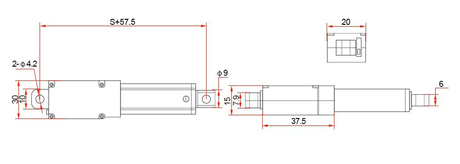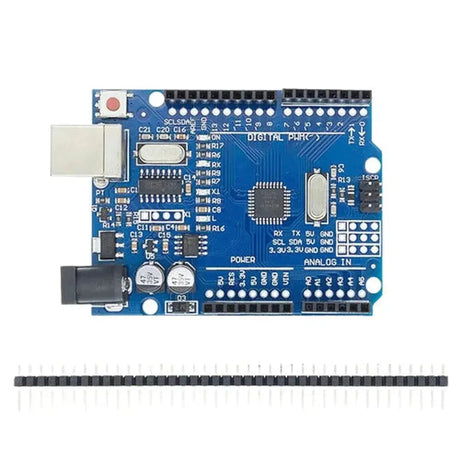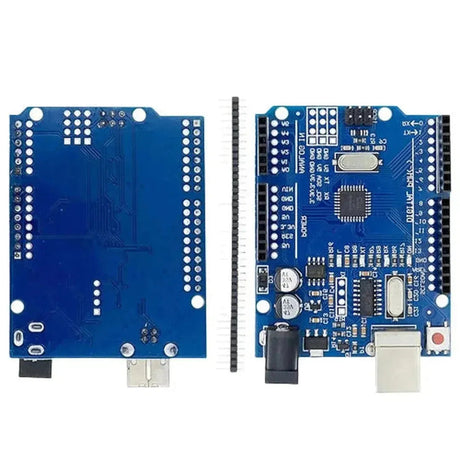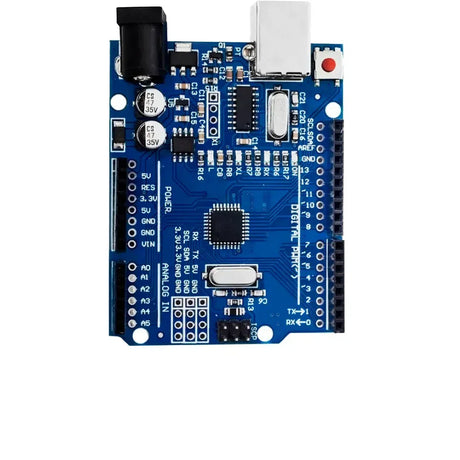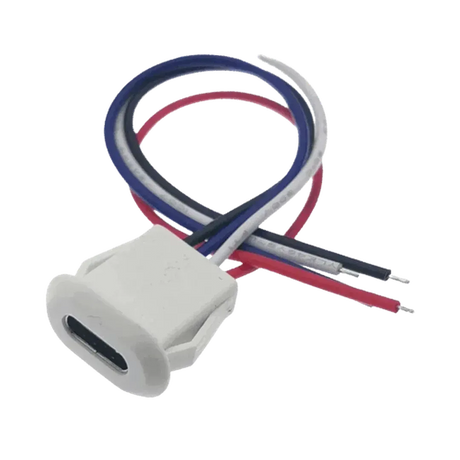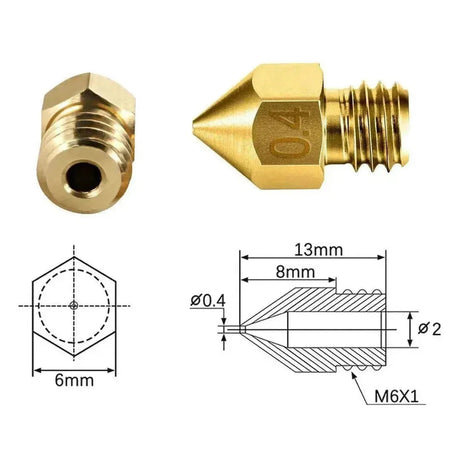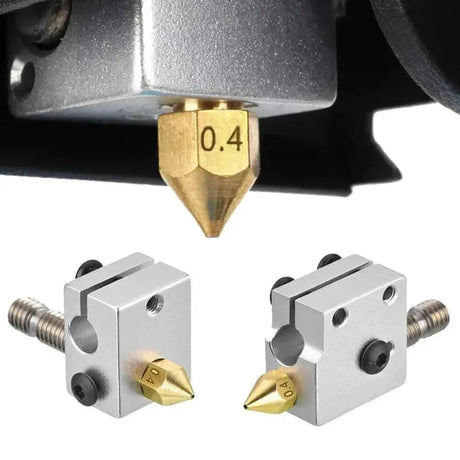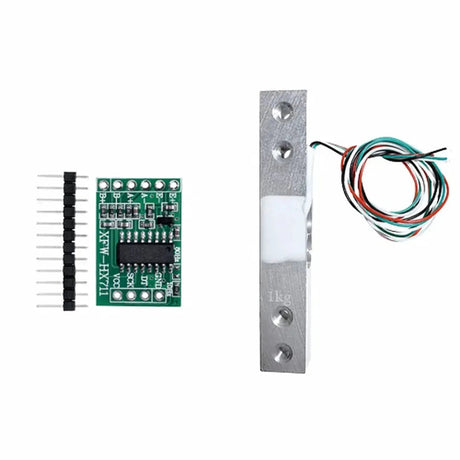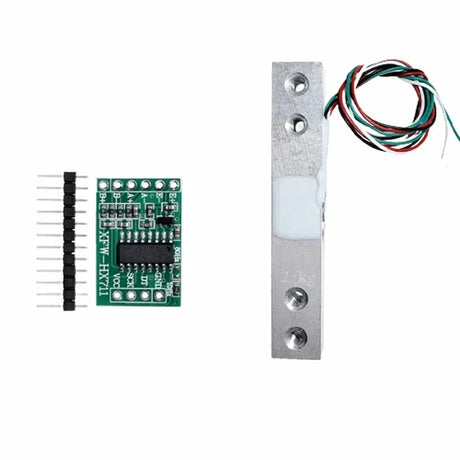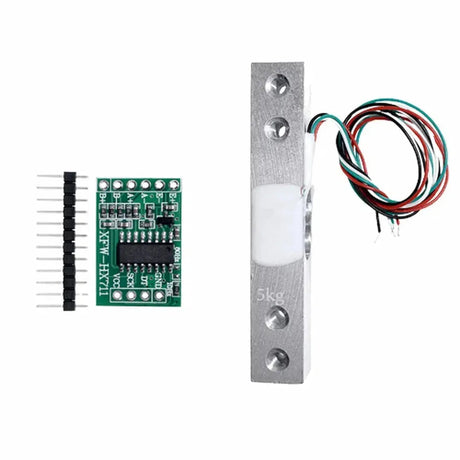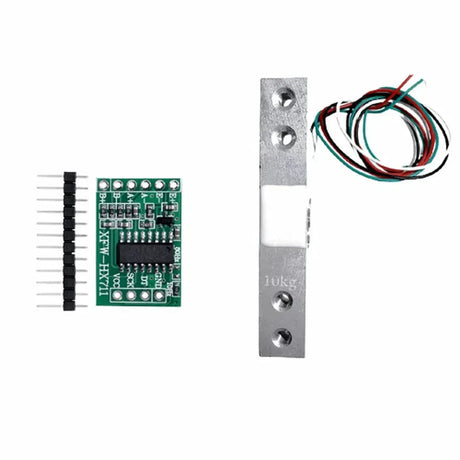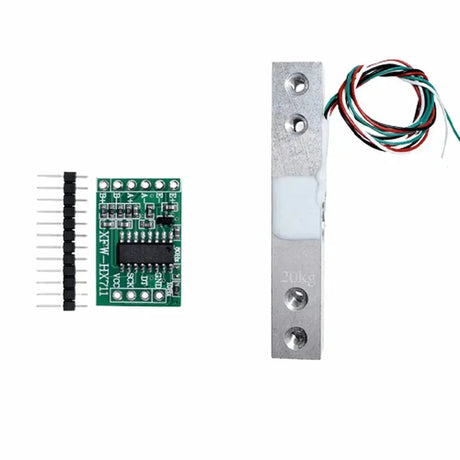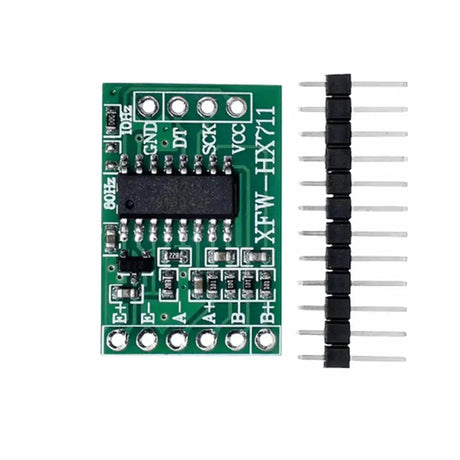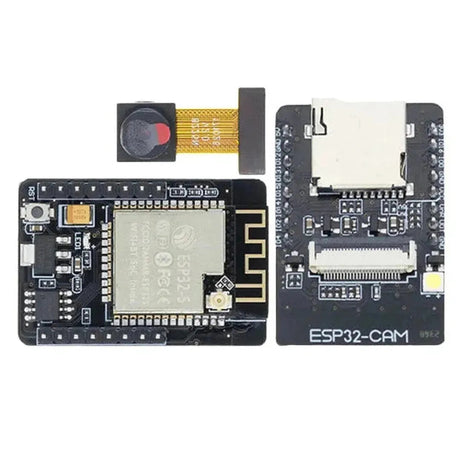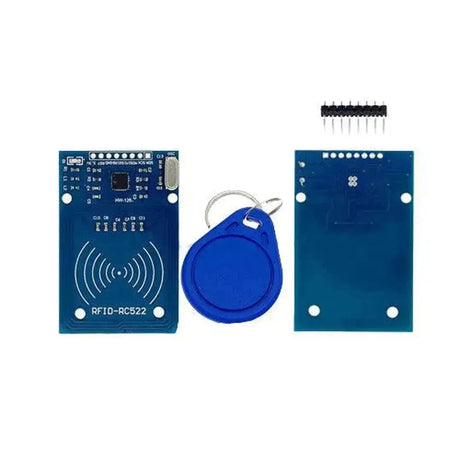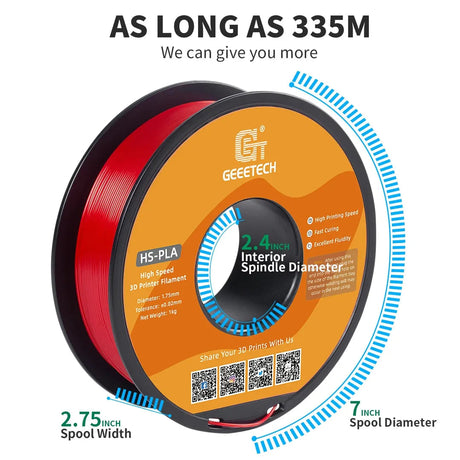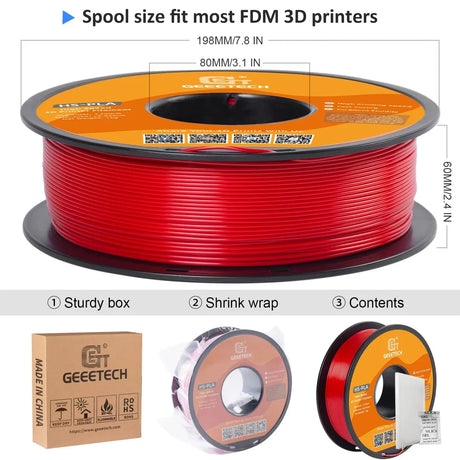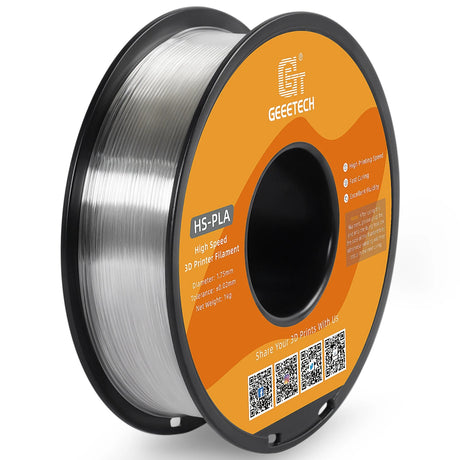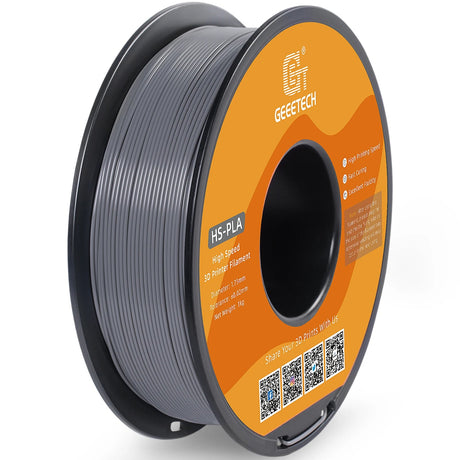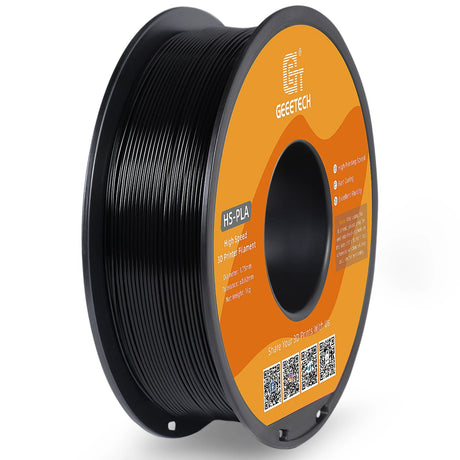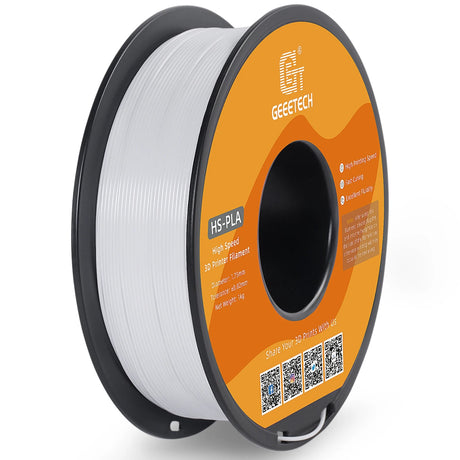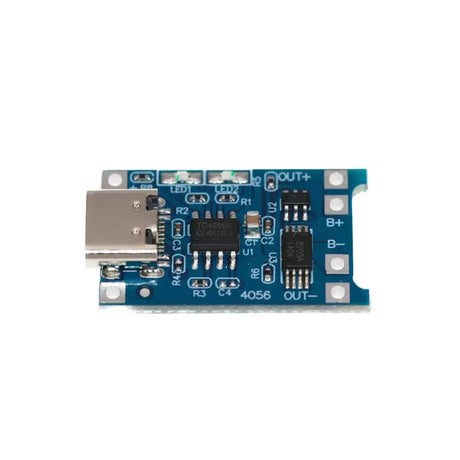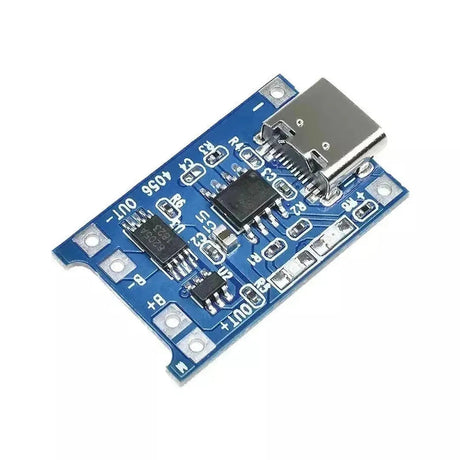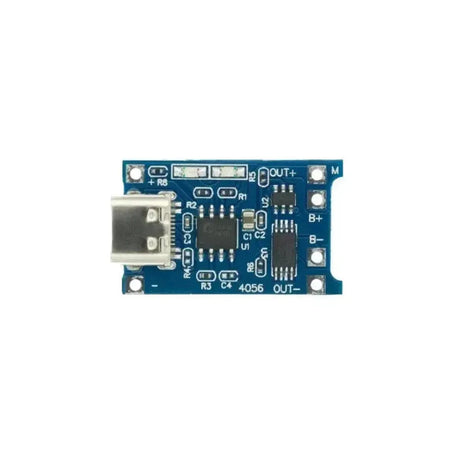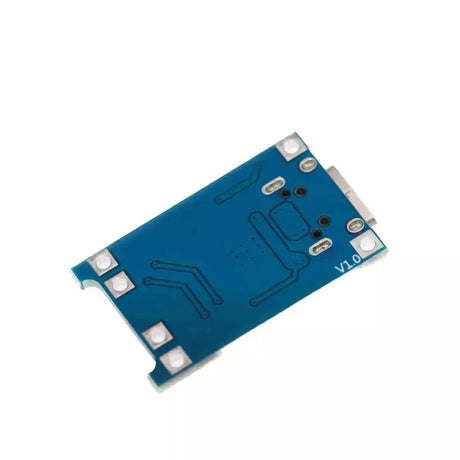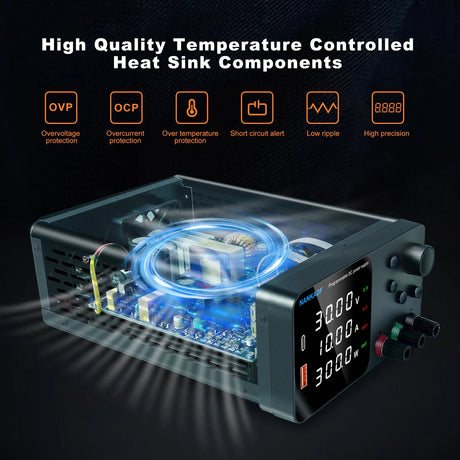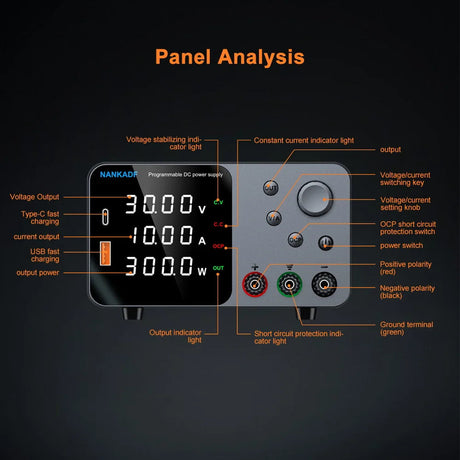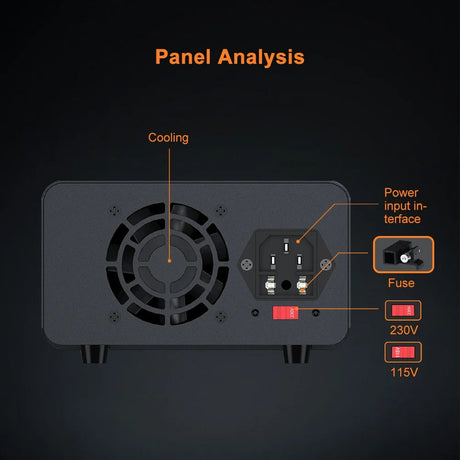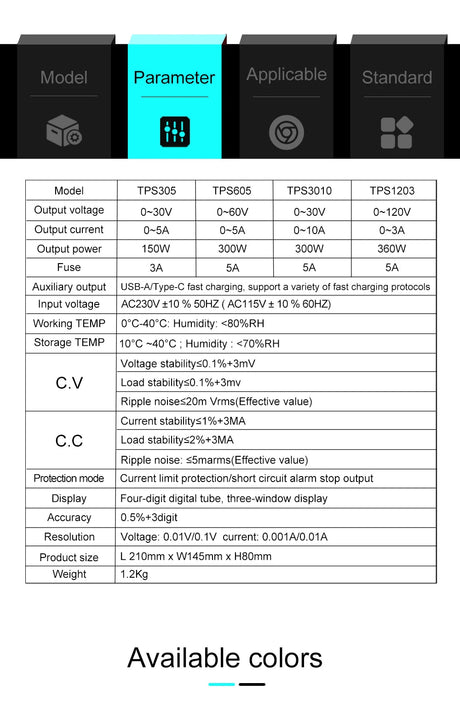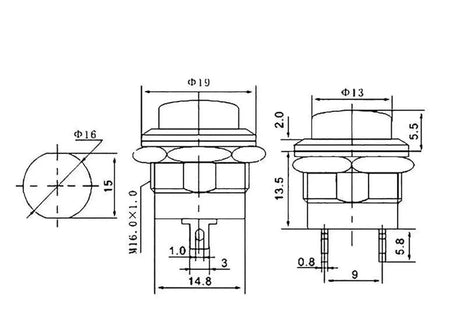Pinapayagan ka ng utility na ito na i-convert ang isang PDF file sa isang de-kalidad na imahe ng JPG. Ito ay angkop para sa mga solong-pahina na PDF at nagbibigay ng isang maginhawang paraan upang mabago ang mga dokumento sa format ng imahe para sa madaling pagbabahagi o pag-edit.
PDF sa JPG converter
Converting PDF files to JPG images has become an essential task for many individuals and businesses alike. Whether you're looking to extract a specific page from a PDF document or need to incorporate a visual element into a presentation, having a reliable PDF to JPG converter can simplify the process. By transforming a PDF into a high-quality JPG, users can easily share images, embed them into various platforms, or edit them using standard image editing software. This versatility makes the PDF to JPG conversion tool a valuable addition to any digital toolkit.
One of the primary advantages of converting PDFs to JPGs is the ease of sharing and accessibility. Unlike PDFs, which may require specific software to open and view, JPG images are universally supported across different devices and platforms. This means that whether you're sending a file via email, uploading it to a website, or sharing it on social media, a JPG format ensures that the recipient can view the content without any compatibility issues. Additionally, JPG files typically have smaller file sizes compared to PDFs, making them quicker to upload and download, which is especially beneficial for users with limited bandwidth or storage space.
For professionals involved in graphic design, marketing, or content creation, the ability to convert PDFs to JPGs opens up numerous possibilities for creative expression. Designers can extract high-resolution images from PDFs to use in their projects, while marketers can create visually appealing graphics for campaigns by converting promotional PDFs into editable JPG formats. This flexibility not only streamlines the workflow but also enhances the quality and presentation of the final output. Furthermore, having the option to convert single-page PDFs ensures that users can focus on specific sections of a document without dealing with unnecessary pages.
Educational institutions and students also find the PDF to JPG converter invaluable for their academic needs. Teachers can convert lecture notes or study materials into images, making it easier to share and annotate them digitally. Students, on the other hand, can convert their assignments or research papers into JPGs for presentations or collaborative projects. This seamless conversion process supports a more interactive and engaging learning environment, facilitating better communication and understanding of complex subjects.
From a technical standpoint, the PDF to JPG converter ensures that the quality of the original document is maintained during the conversion process. By utilizing advanced algorithms, the tool accurately renders text, images, and other elements from the PDF into a clear and sharp JPG format. This attention to detail guarantees that the converted images retain their original clarity and readability, making them suitable for both professional and personal use. Additionally, the user-friendly interface allows individuals with varying levels of technical expertise to perform conversions effortlessly, further enhancing the tool's accessibility and usability.
In summary, a PDF to JPG converter serves as a versatile and indispensable tool for a wide range of applications. Its ability to facilitate easy sharing, enhance creative projects, support educational initiatives, and maintain high-quality outputs makes it an essential utility for users across different sectors. By understanding the various benefits and functionalities of PDF to JPG conversion, individuals and organizations can leverage this tool to streamline their workflows, improve communication, and achieve their objectives more effectively.
Image & File Tools
- QR Code Generator – Generate and download QR codes easily.
- Barcode Generator – Generate various types of barcodes and download as PNG files.
- PDF to JPG Converter – Convert single-page PDFs into JPG images effortlessly.
- Image Converter – Convert images to different formats like PNG, JPEG, and WEBP.
- Image Resizer – Resize images to custom dimensions and download in your desired format.
- EXIF Extractor – Extract and view metadata from image files directly in your browser.
- EXIF Stripper – Remove EXIF metadata from image files while preserving their quality.
- STL Viewer – Upload and preview STL files directly in your browser.
Notice an Issue? Have a Suggestion?
If you encounter a problem or have an idea for a new feature, let us know!
Report a problem or request a feature here.