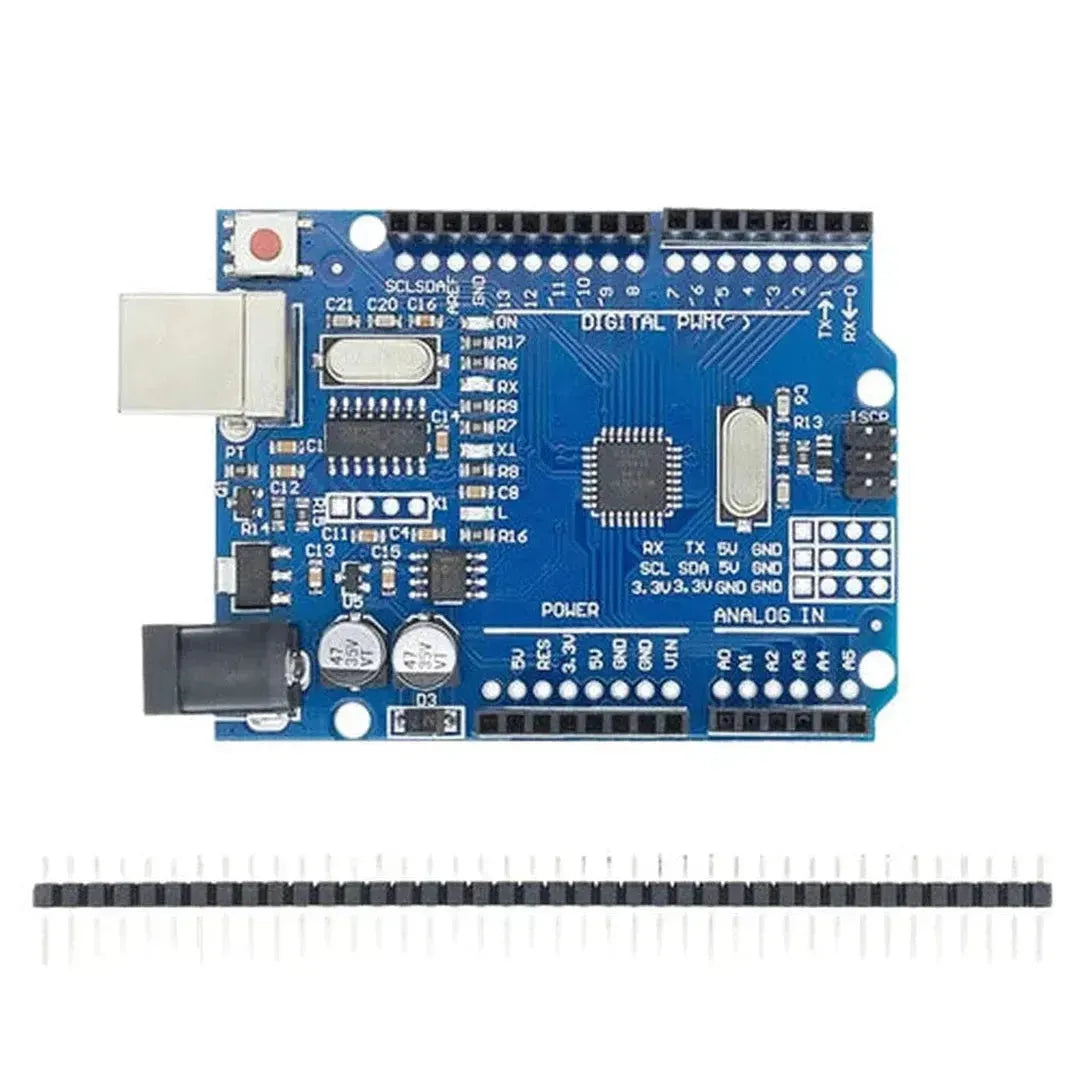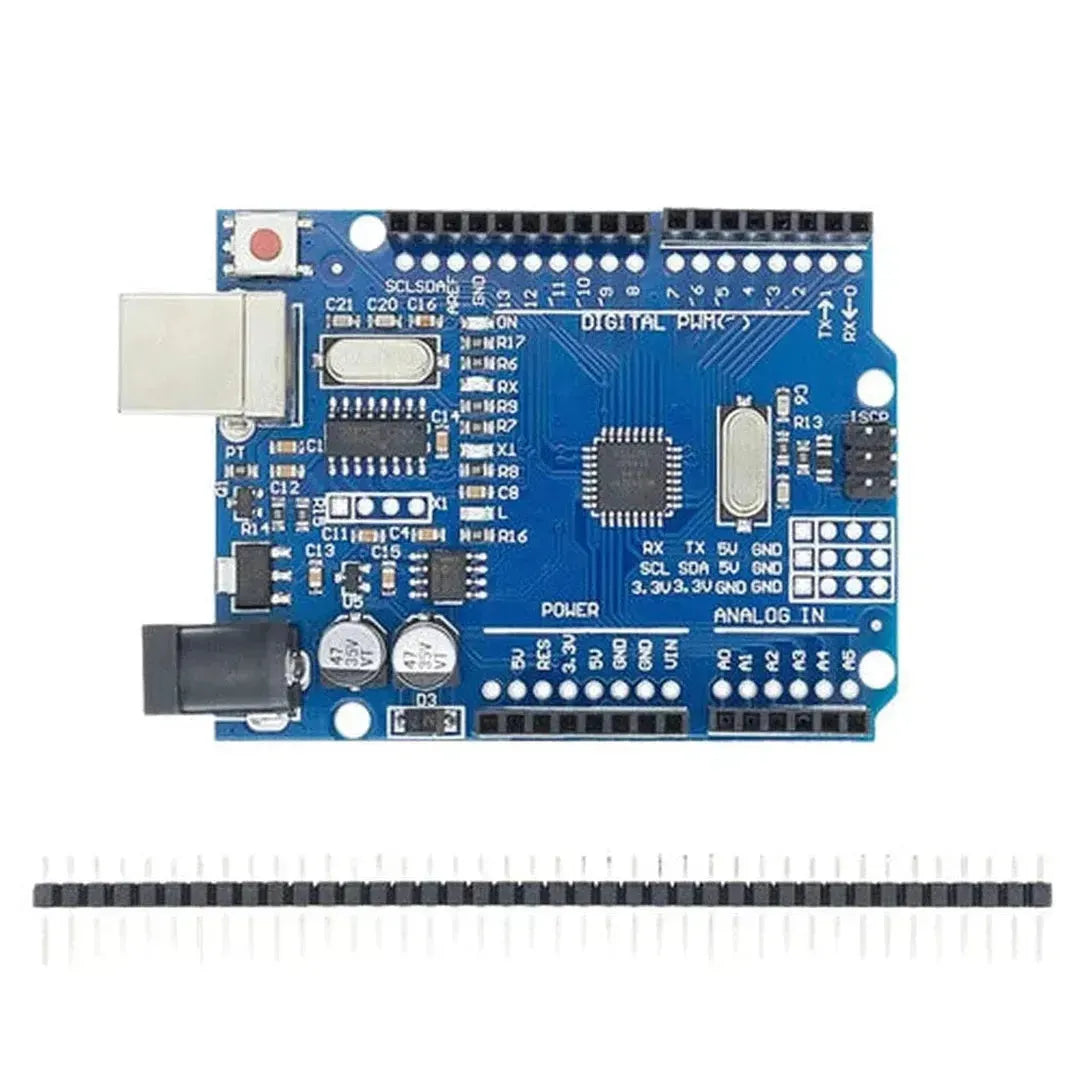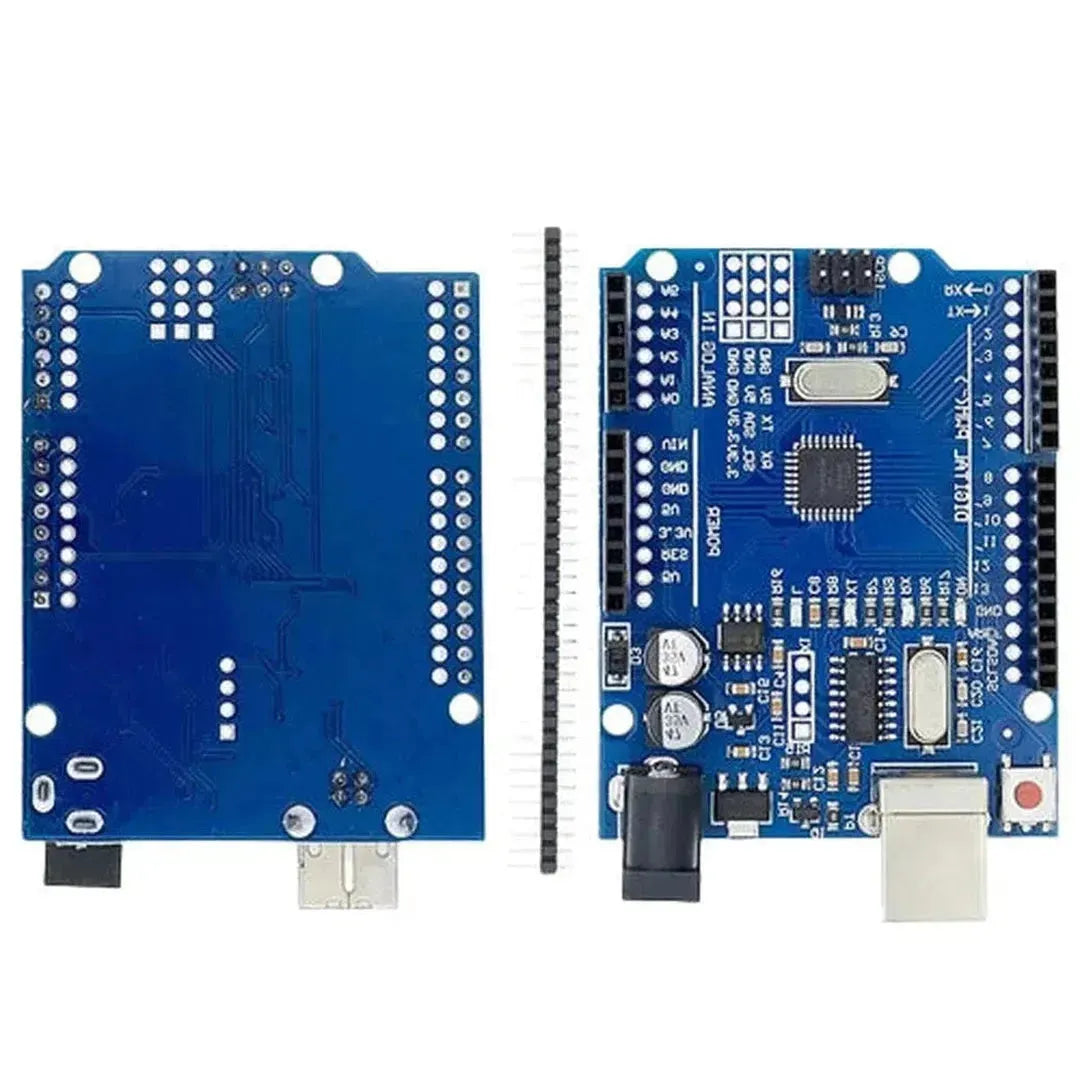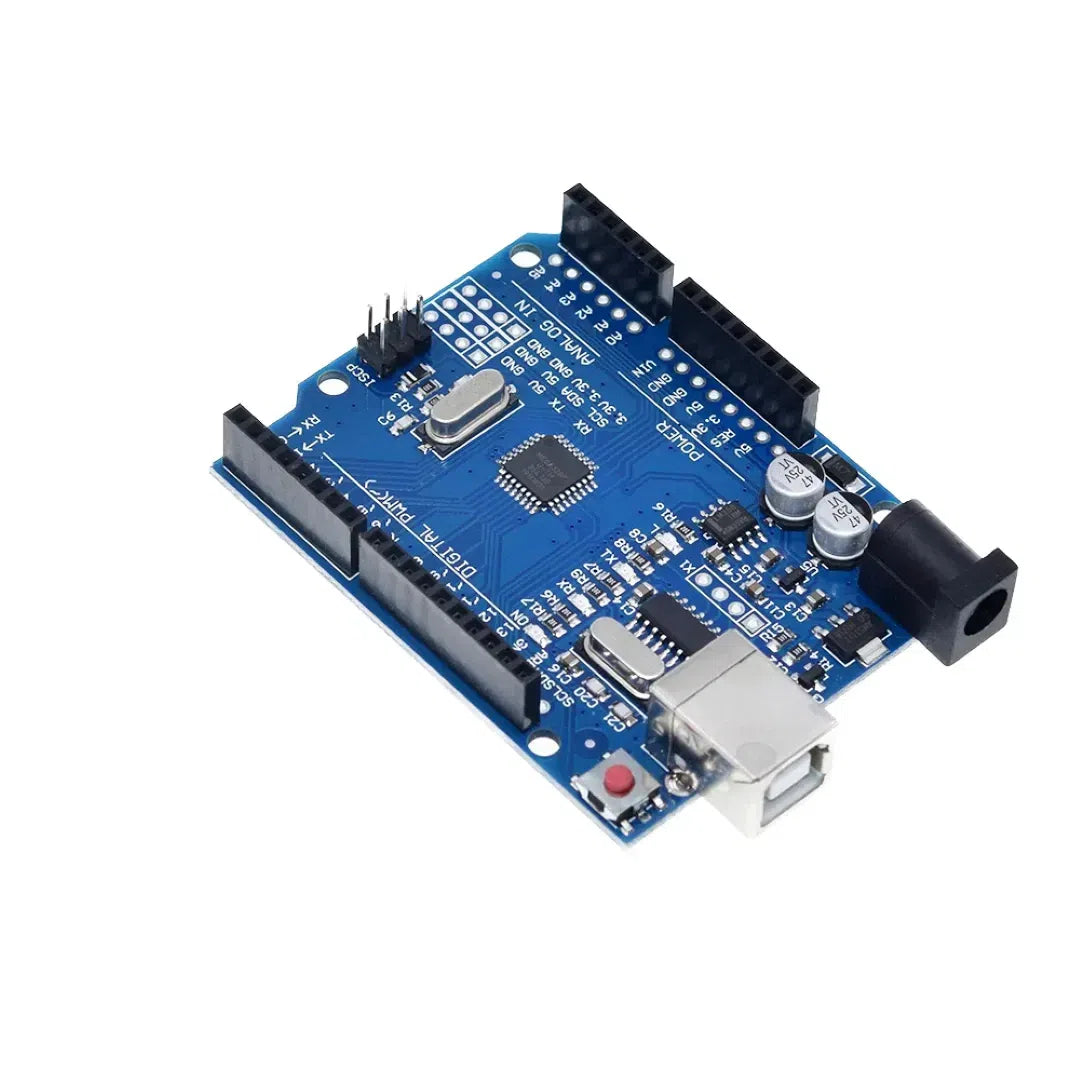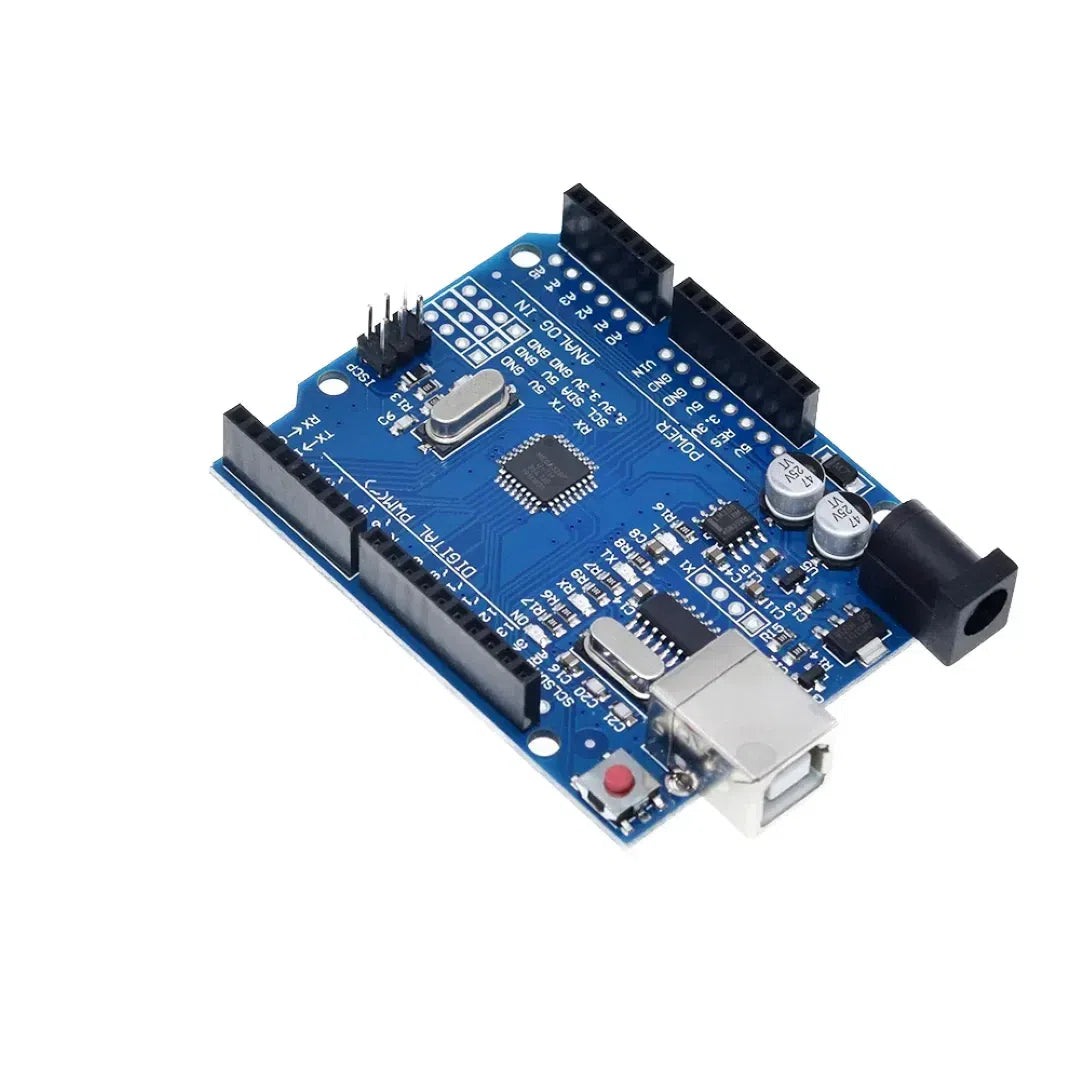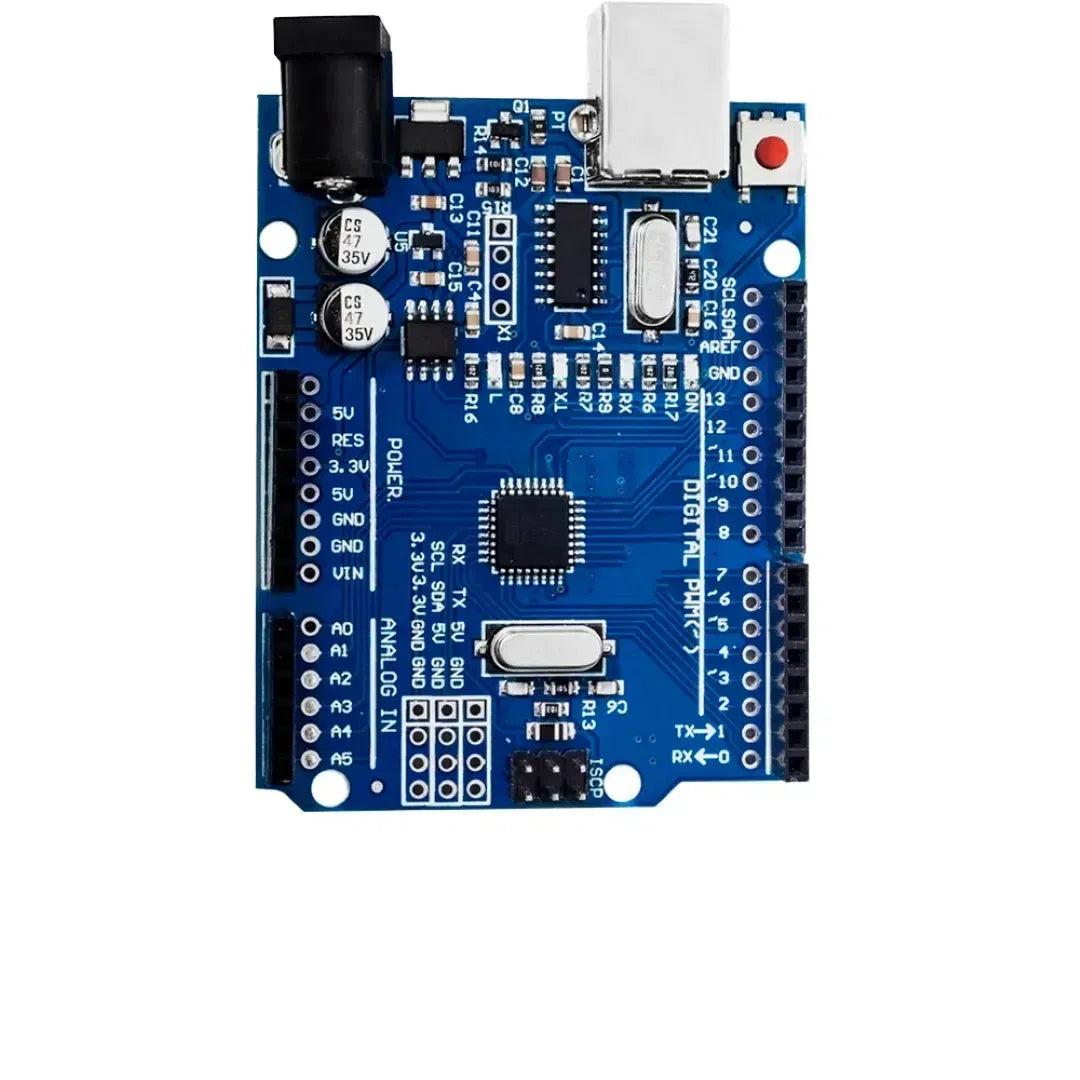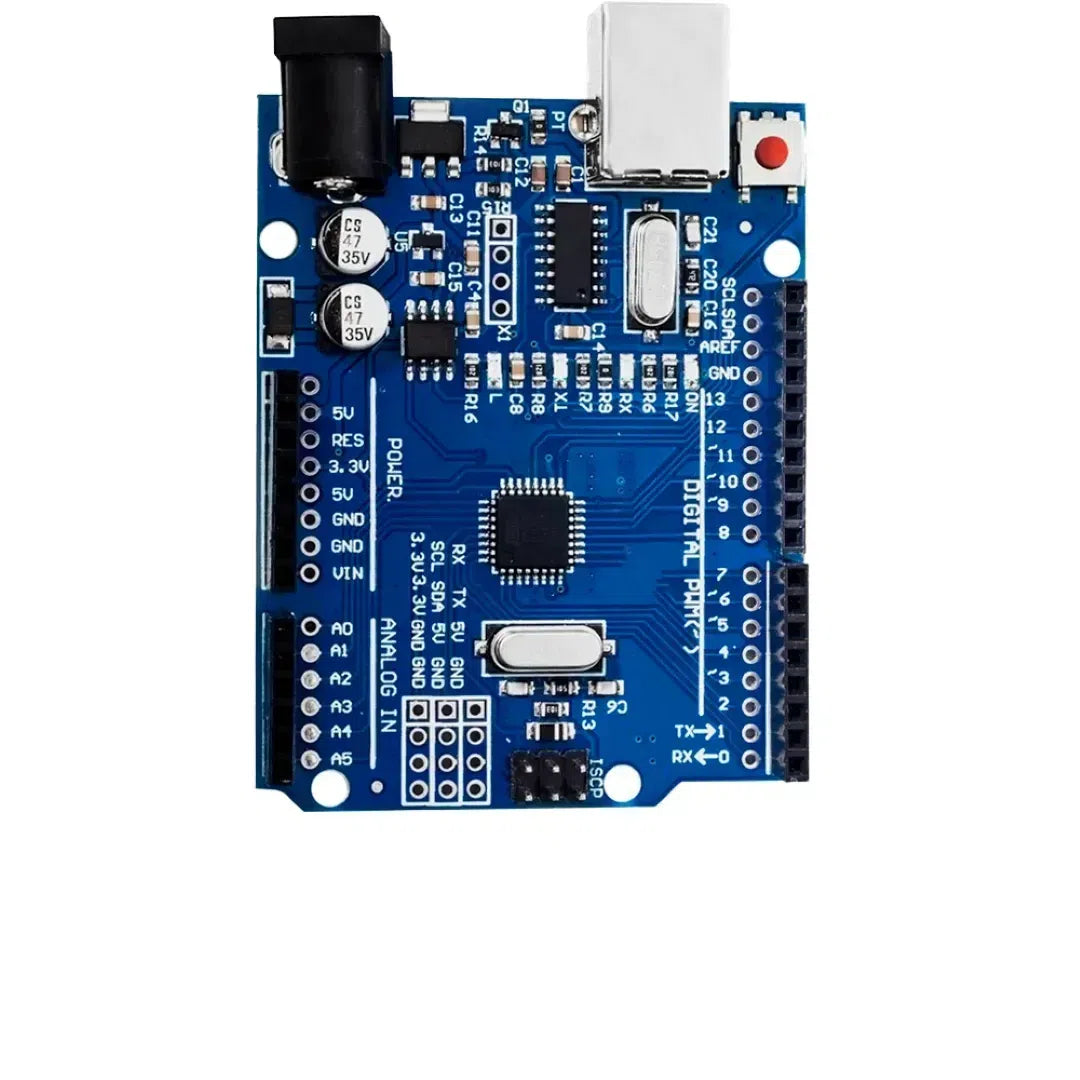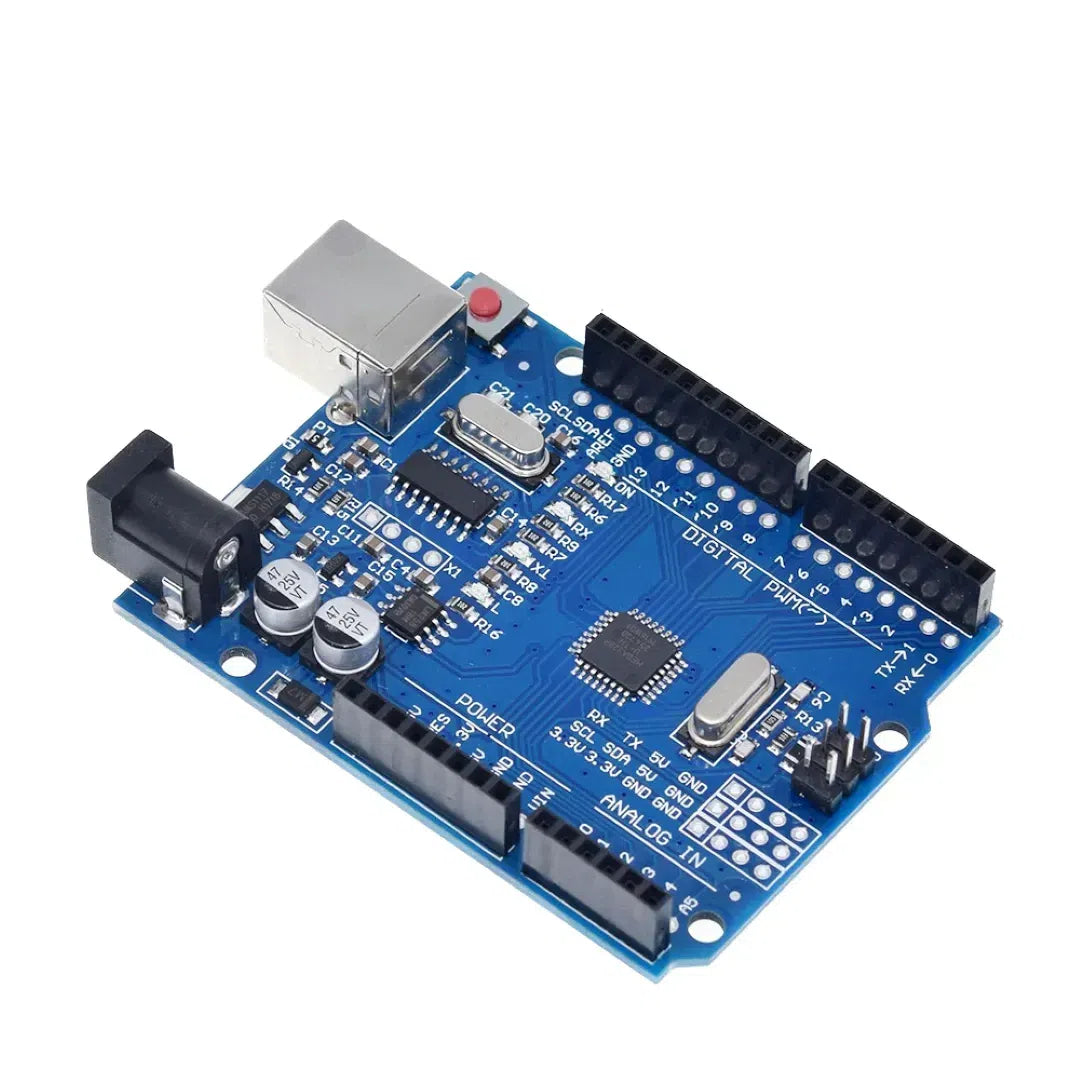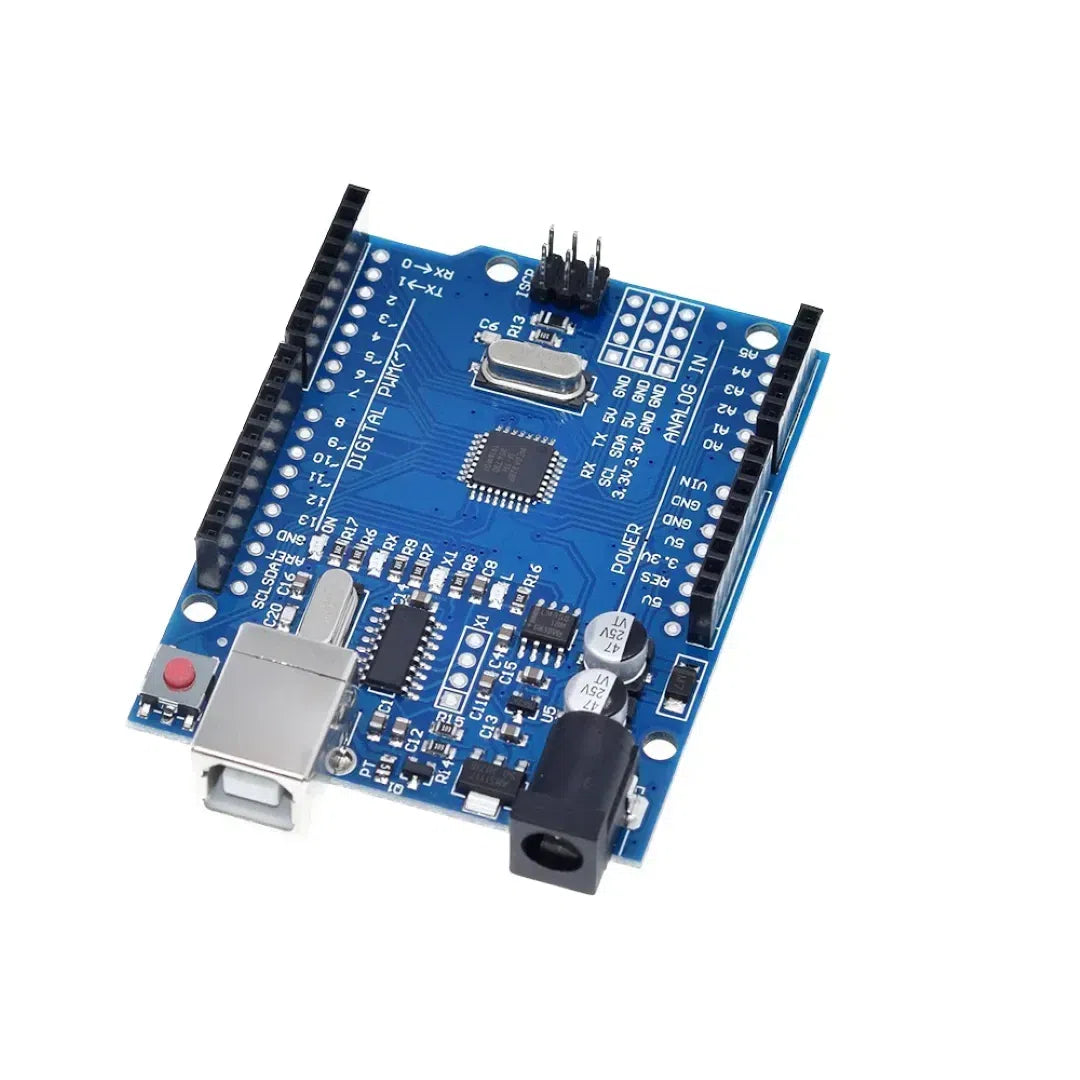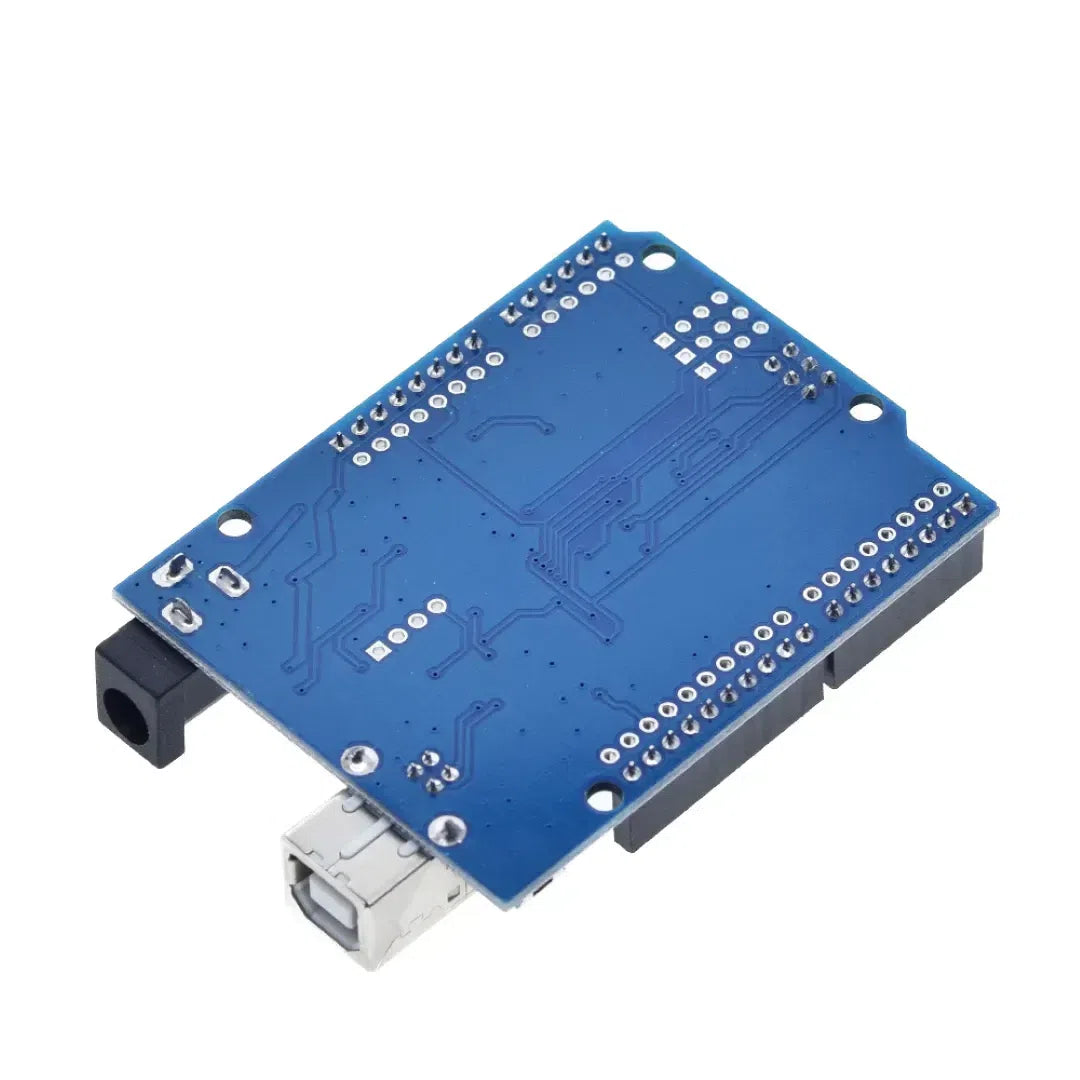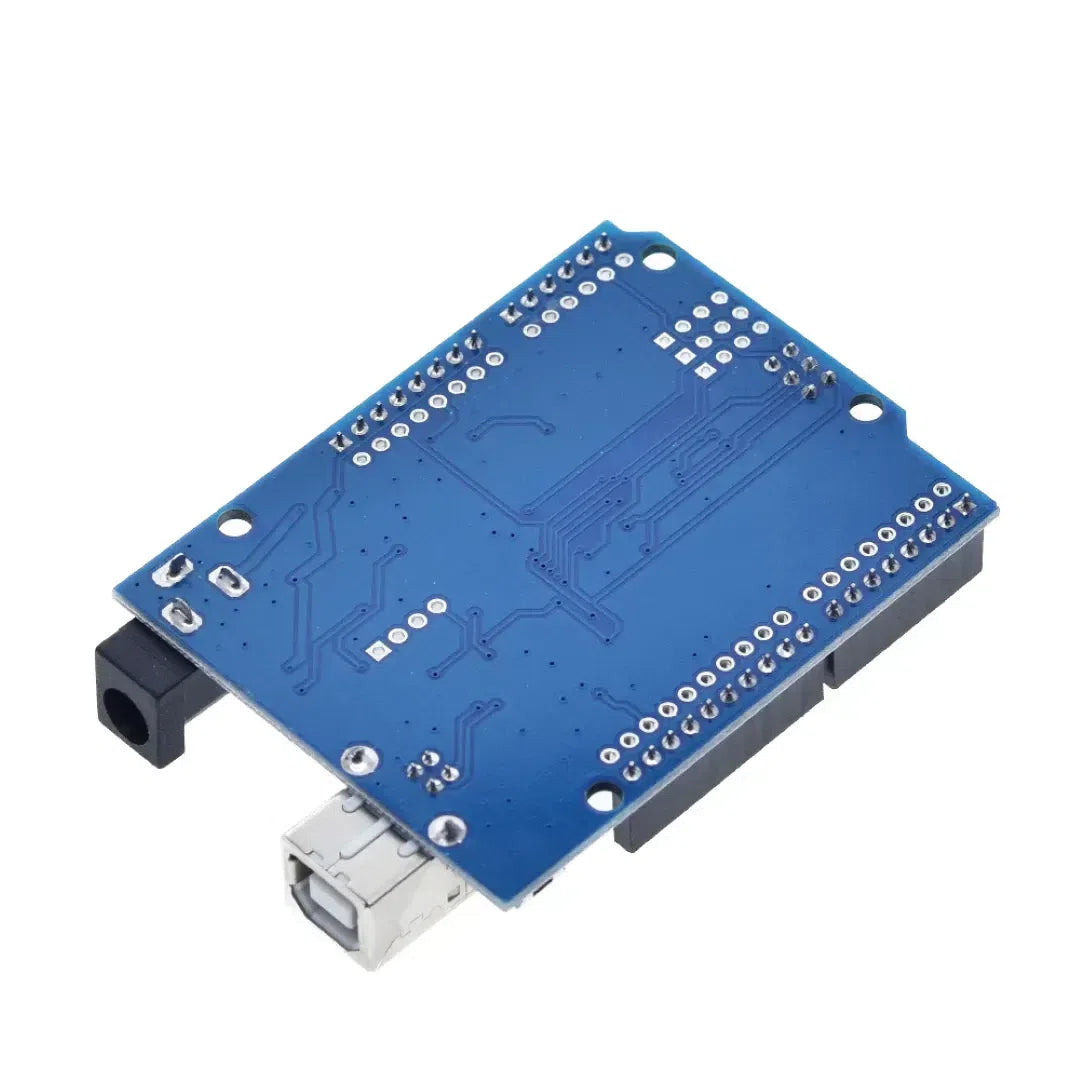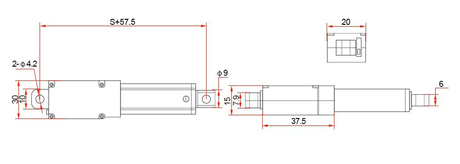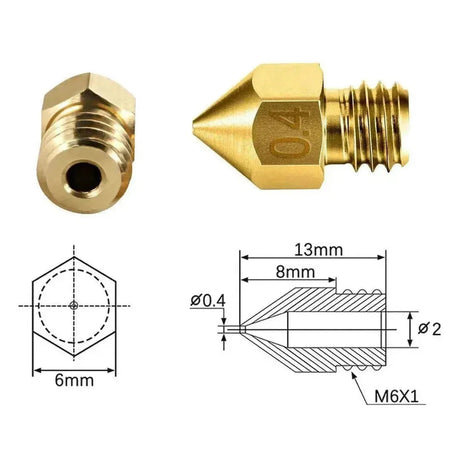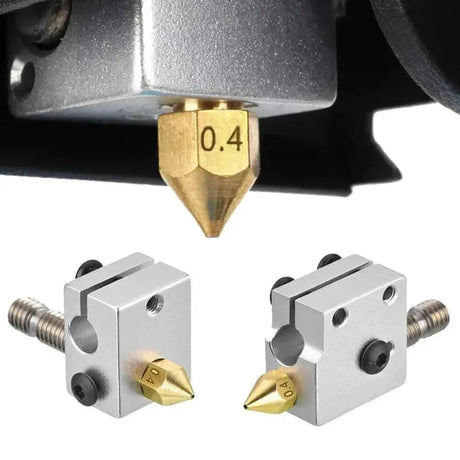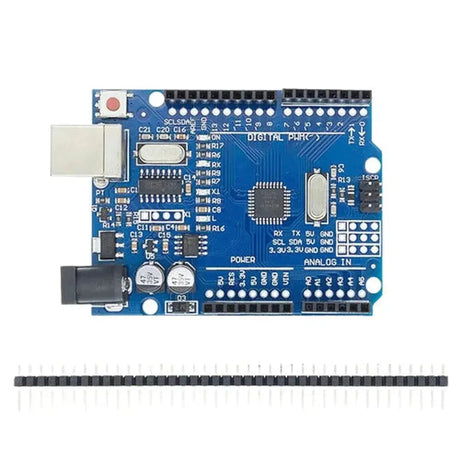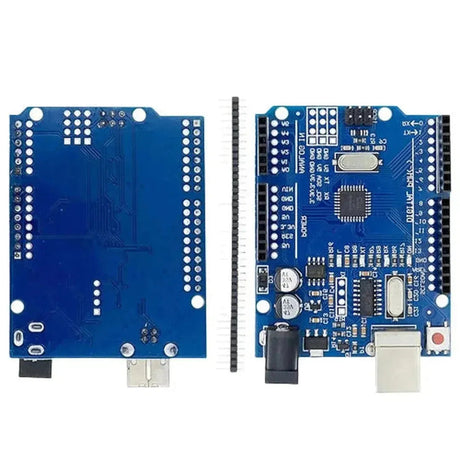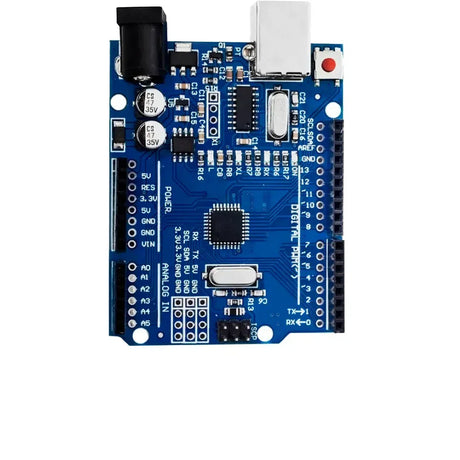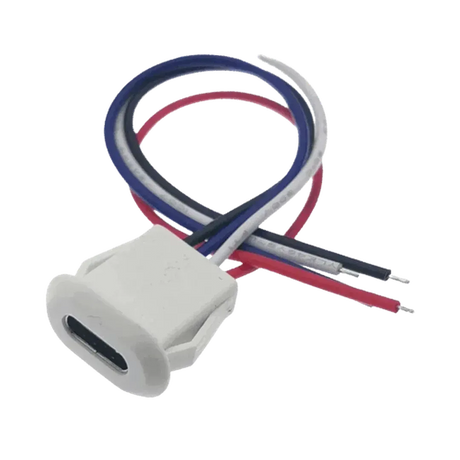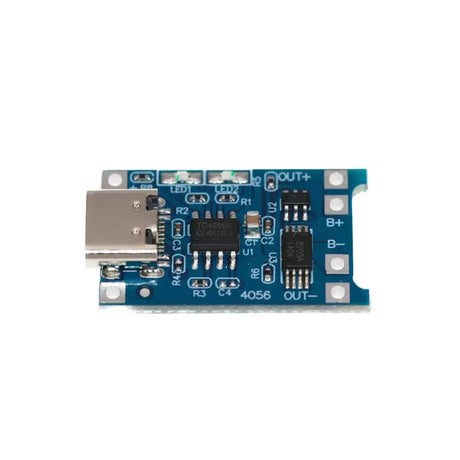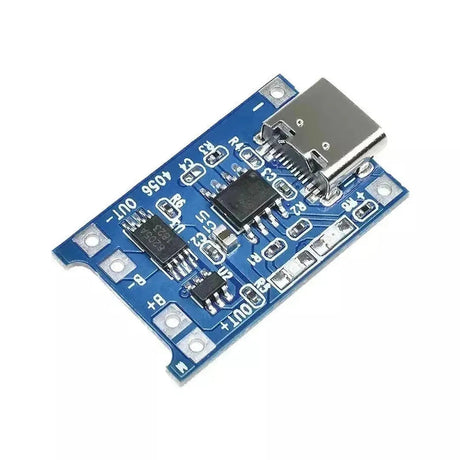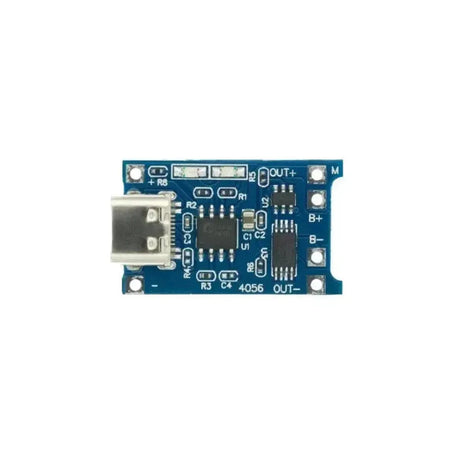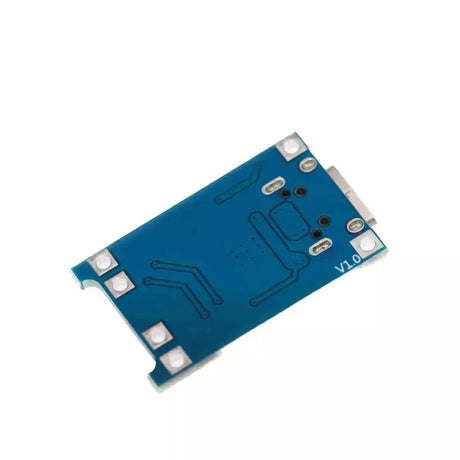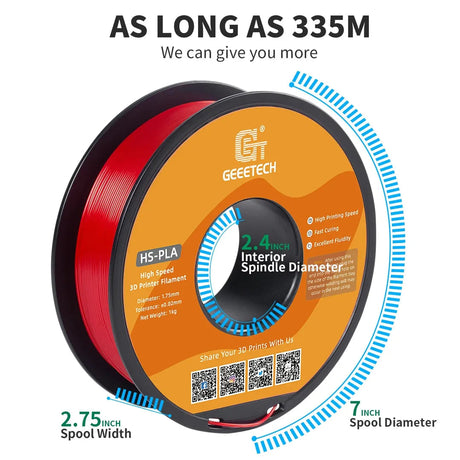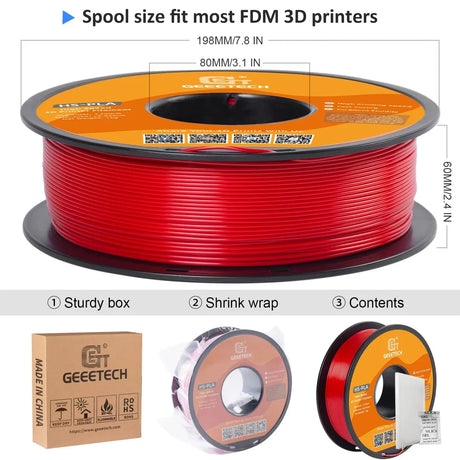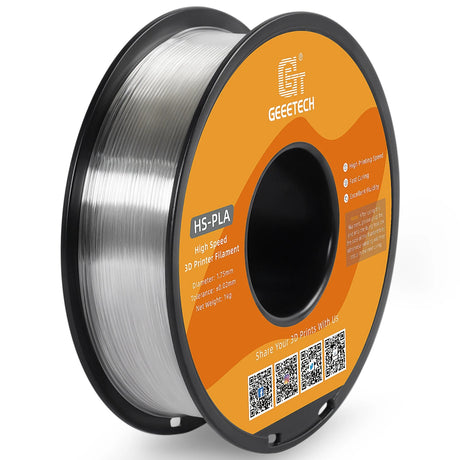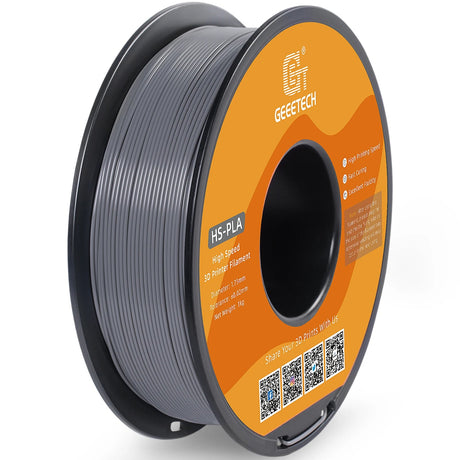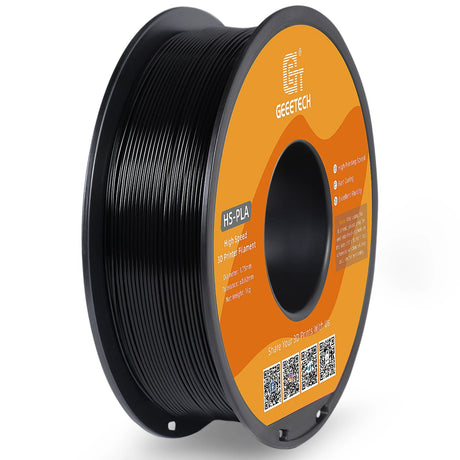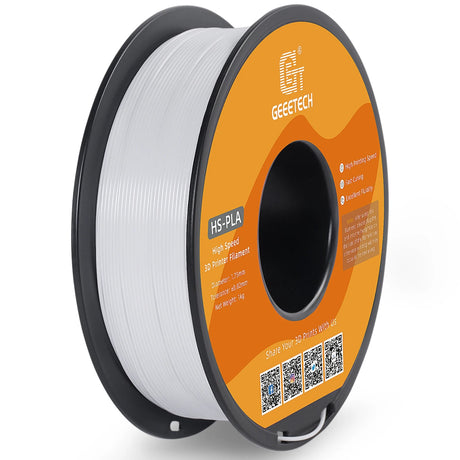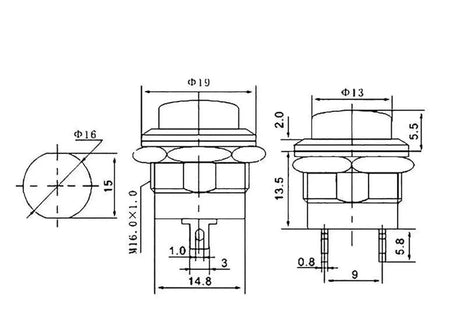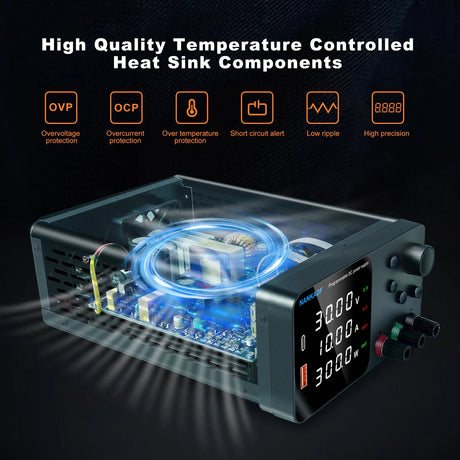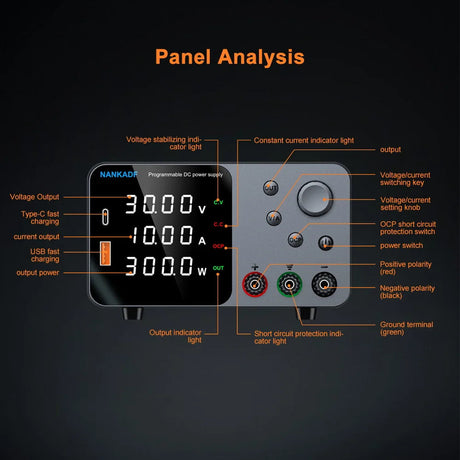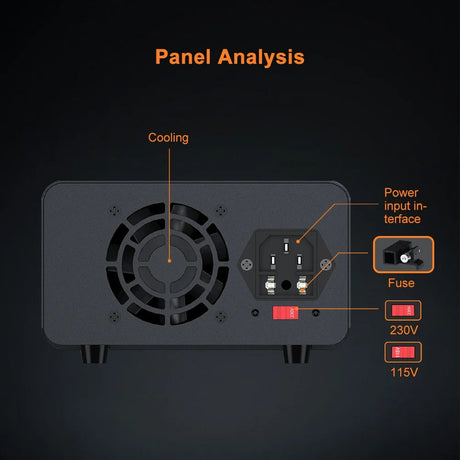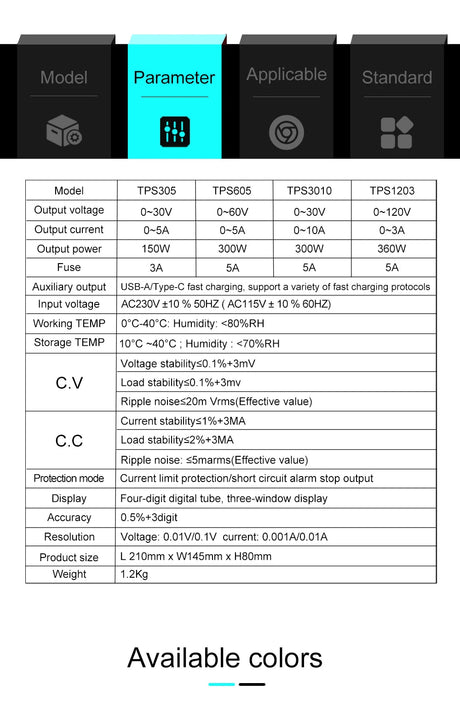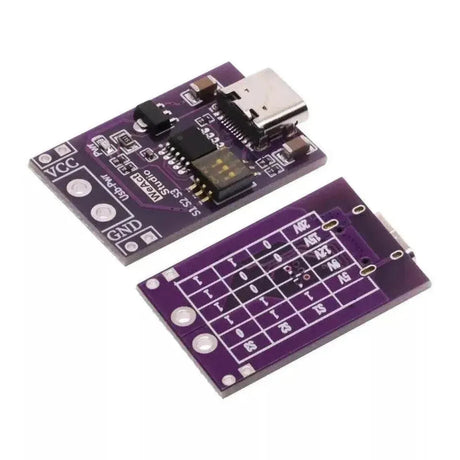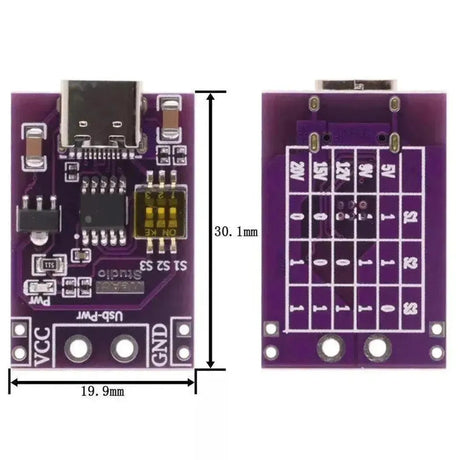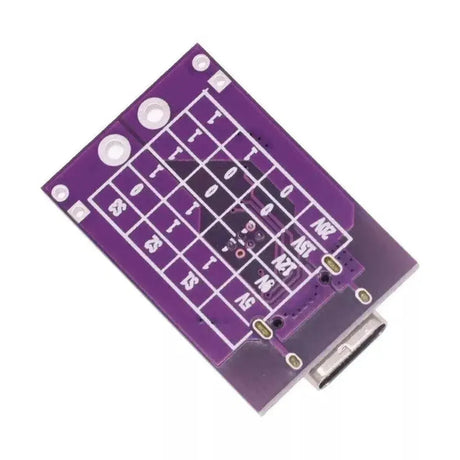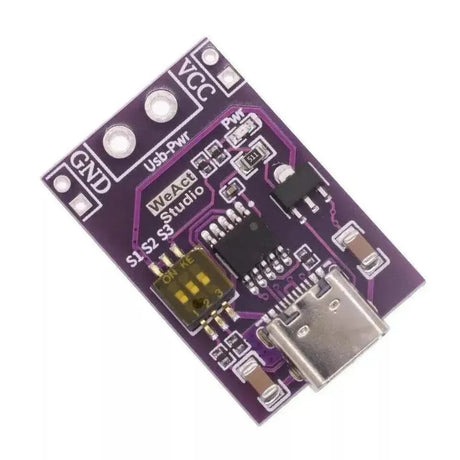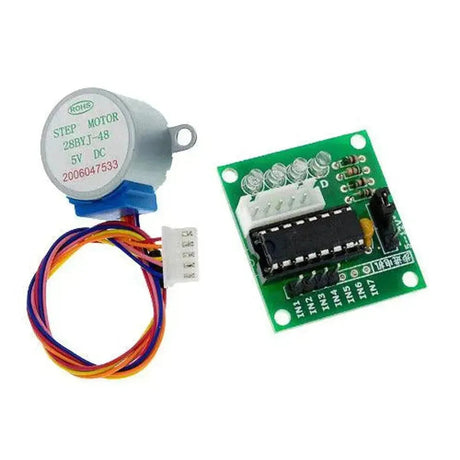When diving into the world of Arduino programming, one of the foundational concepts you'll encounter is the for loop. Understanding how to effectively use for loops is crucial for creating efficient and organized code, especially when dealing with repetitive tasks. In this blog post, we'll explore the intricacies of the Arduino for loop, its syntax, practical applications, and some advanced tips to enhance your projects.
What is a For Loop?
A for loop is a control flow statement that allows you to execute a block of code multiple times with a counter that changes each iteration. It's particularly useful when you know in advance how many times you want the loop to run. In Arduino, for loops help manage tasks such as blinking LEDs, reading sensor data, or controlling motors with precision.
Basic Syntax of a For Loop in Arduino
The syntax of a for loop in Arduino programming is straightforward. It consists of three main components:
for (initialization; condition; increment) {
// Code to be executed
}
- Initialization: Sets the starting point of the loop, typically initializing a counter variable.
- Condition: Determines how long the loop will continue to execute. The loop runs as long as this condition remains true.
- Increment: Updates the counter variable after each iteration, guiding the loop towards its termination.
Practical Example: Blinking an LED
Let's consider a simple example where we blink an LED connected to pin 13 of the Arduino board five times.
const int ledPin = 13;
void setup() {
pinMode(ledPin, OUTPUT);
}
void loop() {
for (int i = 0; i < 5; i++) {
digitalWrite(ledPin, HIGH);
delay(500); // Wait for half a second
digitalWrite(ledPin, LOW);
delay(500); // Wait for half a second
}
delay(2000); // Wait for two seconds before repeating
}
In this example:
-
Initialization:
int i = 0;initializes the counterito 0. -
Condition:
i < 5;means the loop will run as long asiis less than 5. -
Increment:
i++;increases the counter by 1 after each iteration.
As a result, the LED blinks five times with a half-second interval between each blink, followed by a two-second pause before the loop starts again.
Nested For Loops
For more complex tasks, you can use nested for loops—loops within loops. This is particularly useful in scenarios like controlling a matrix of LEDs or working with multi-dimensional arrays.
const int rows = 3;
const int cols = 3;
int ledPins[rows][cols] = {
{2, 3, 4},
{5, 6, 7},
{8, 9, 10}
};
void setup() {
for (int i = 0; i < rows; i++) {
for (int j = 0; j < cols; j++) {
pinMode(ledPins[i][j], OUTPUT);
}
}
}
void loop() {
for (int i = 0; i < rows; i++) {
for (int j = 0; j < cols; j++) {
digitalWrite(ledPins[i][j], HIGH);
delay(200);
digitalWrite(ledPins[i][j], LOW);
}
}
}
Here, two for loops iterate through a 3x3 matrix of LED pins, turning each LED on and off sequentially.
Common Mistakes to Avoid
While using for loops in Arduino is powerful, there are some common pitfalls to watch out for:
- Infinite Loops: If the condition never becomes false, the loop will run indefinitely, potentially freezing your program.
- Off-by-One Errors: Incorrectly setting the loop boundaries can cause your loop to execute one too many or too few times.
- Resource Management: Be cautious with delays inside loops, as excessive delays can make your program unresponsive.
Best Practices
To make the most of for loops in your Arduino projects, consider the following best practices:
-
Use Meaningful Variable Names: Instead of generic names like
iorj, use names that reflect the purpose of the loop counter. - Limit Nesting Levels: Deeply nested loops can make your code harder to read and debug. Try to keep nesting to two levels whenever possible.
- Optimize Conditions: Ensure your loop conditions are as simple and efficient as possible to enhance performance.
Advanced Applications
For loops aren't limited to simple LED blinking. They can be integrated into more advanced projects, such as:
- Data Processing: Iterate through sensor data arrays for analysis or filtering.
- Animation Control: Manage the movement of servos or stepper motors in robotics projects.
- User Input Handling: Cycle through menu options or handle multiple button presses.
Conclusion
The for loop is an indispensable tool in the Arduino programmer's arsenal. Its ability to efficiently manage repetitive tasks enables you to create more sophisticated and reliable projects. By mastering for loops, you're well on your way to unlocking the full potential of your Arduino endeavors. Remember to practice by incorporating for loops into your projects, experiment with nested loops, and adhere to best coding practices to write clean and effective Arduino code.