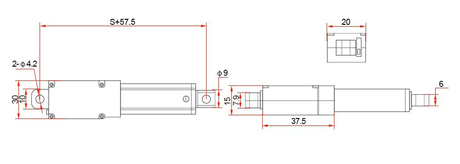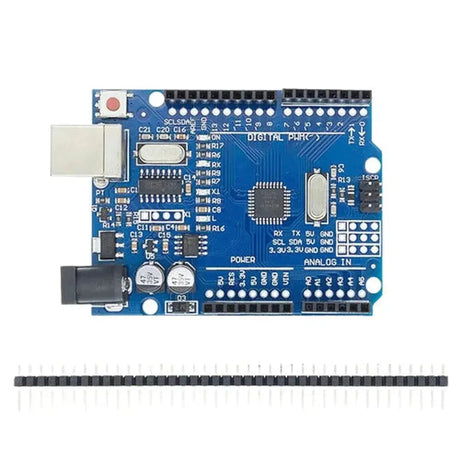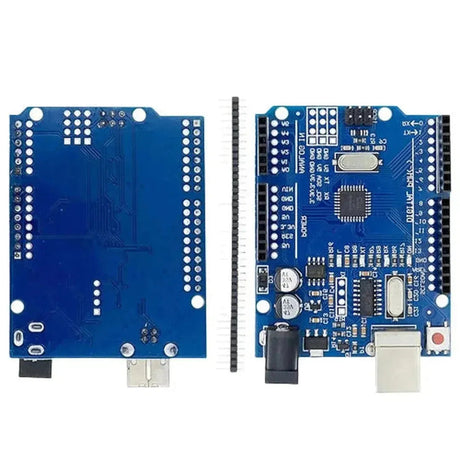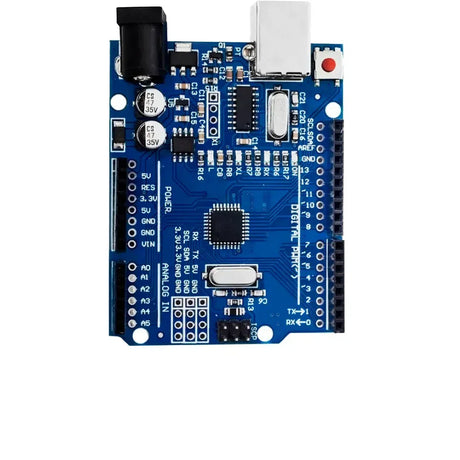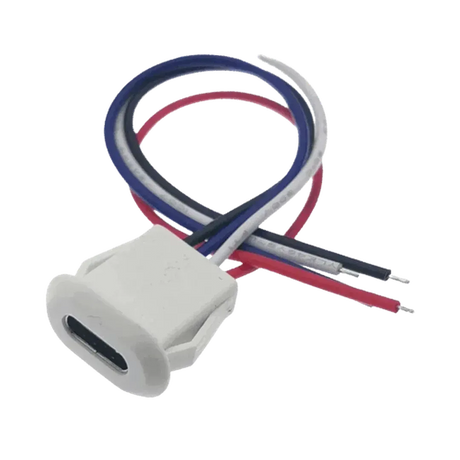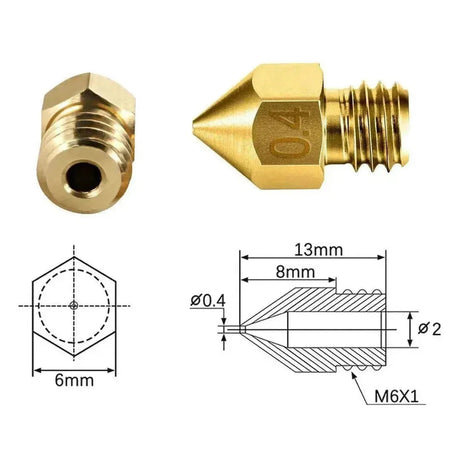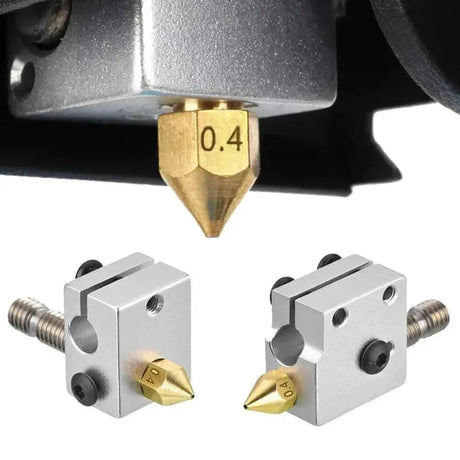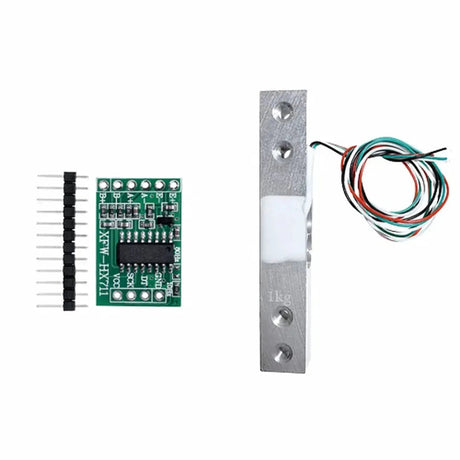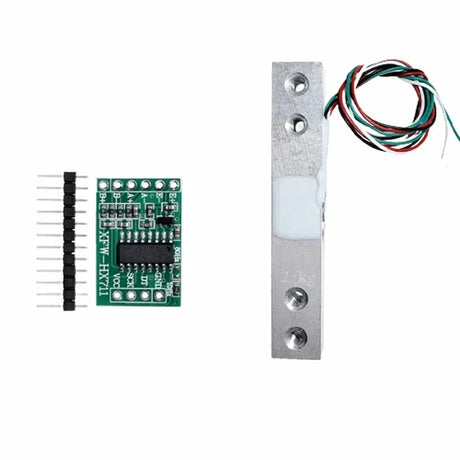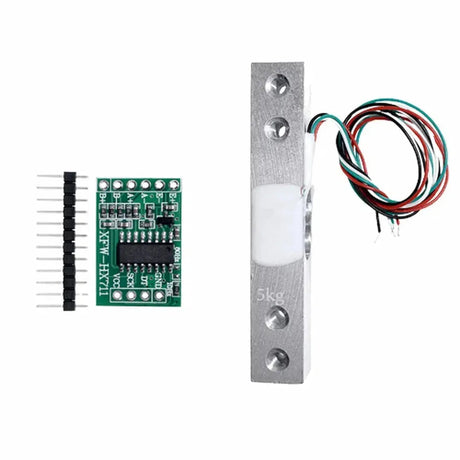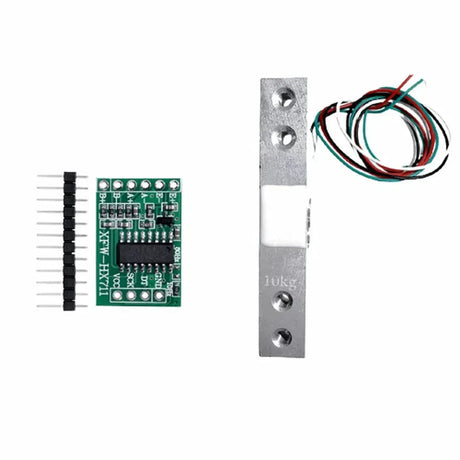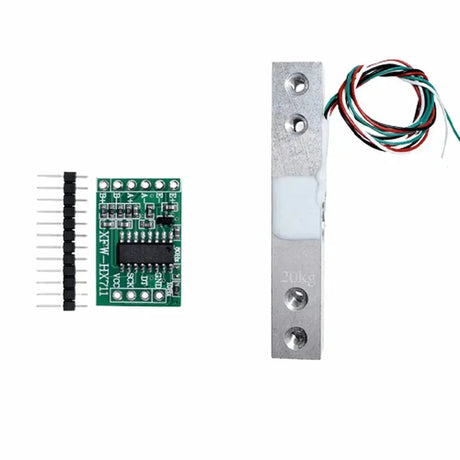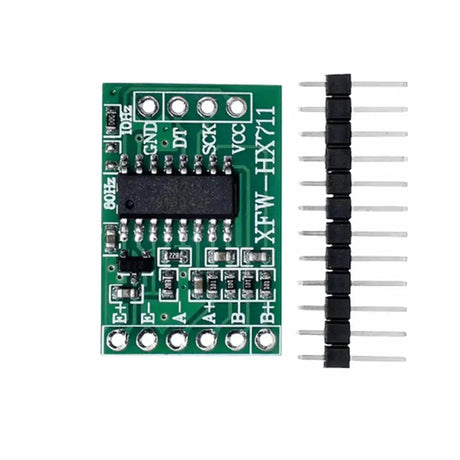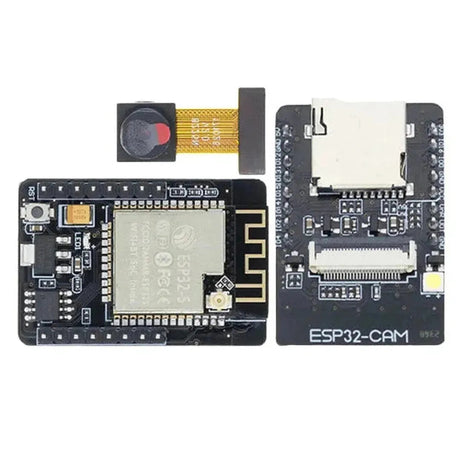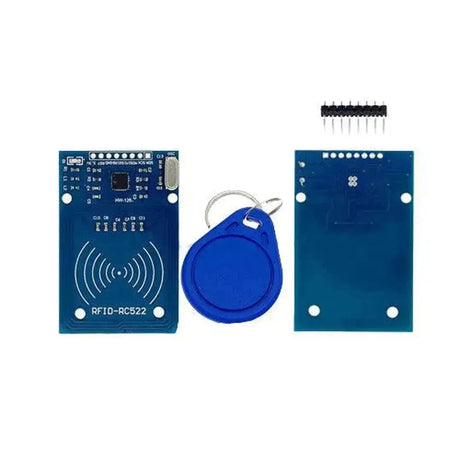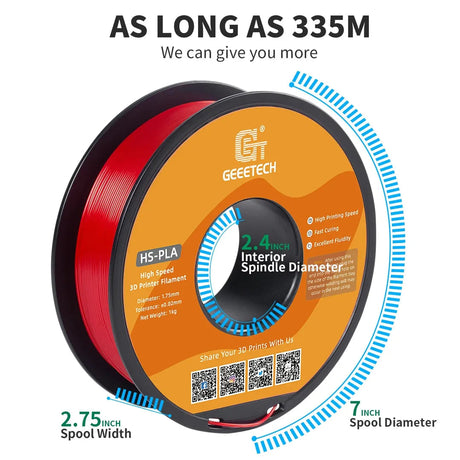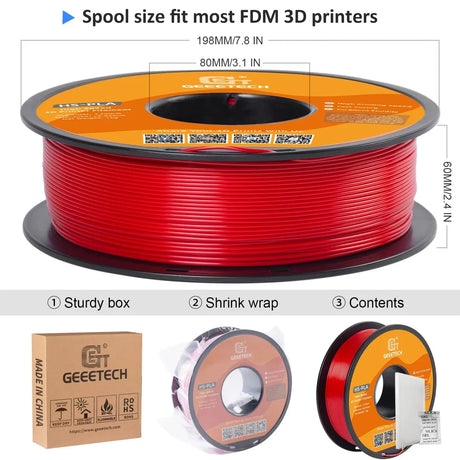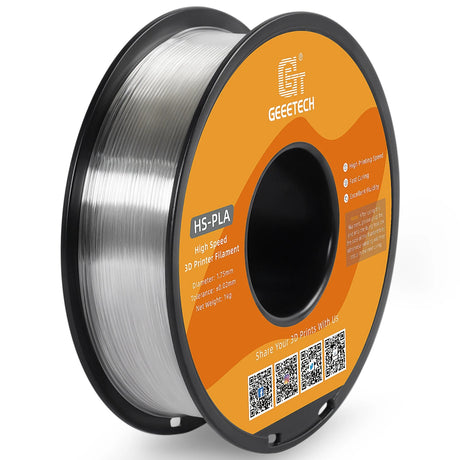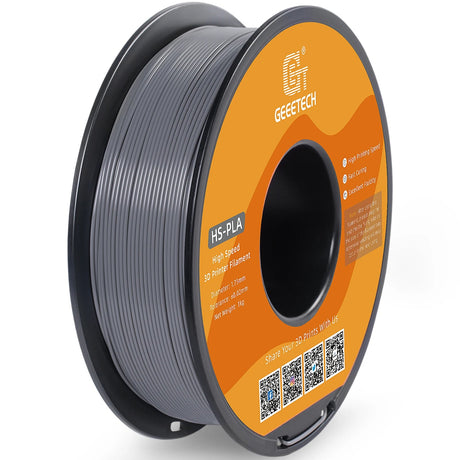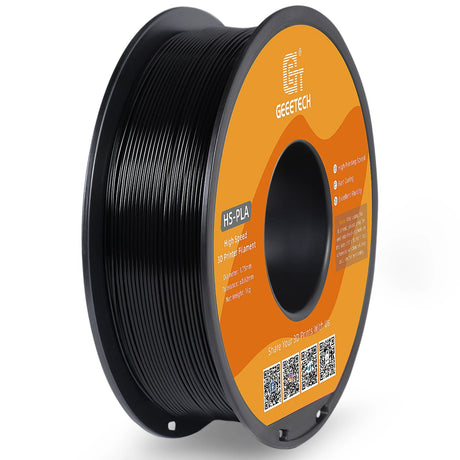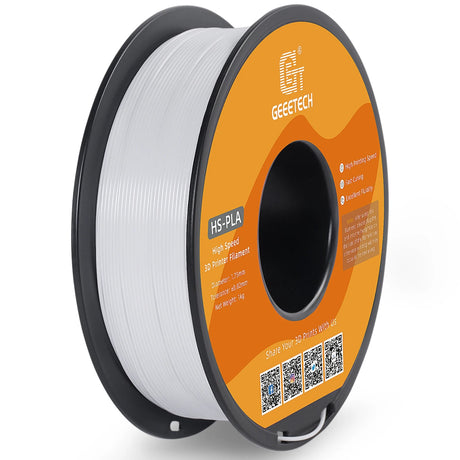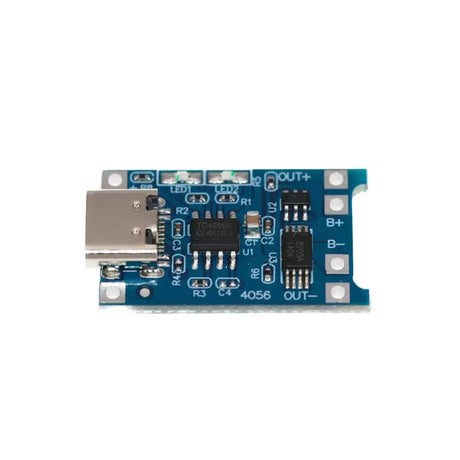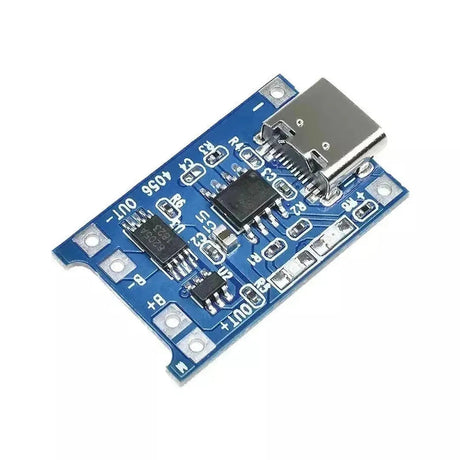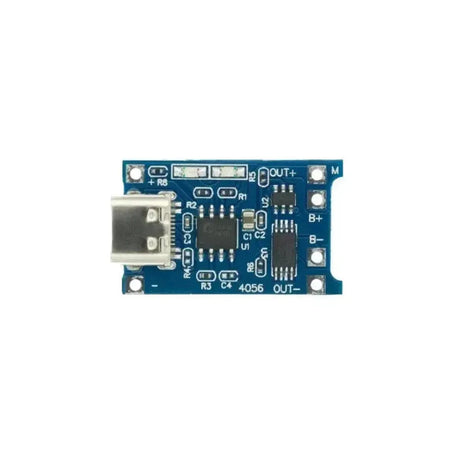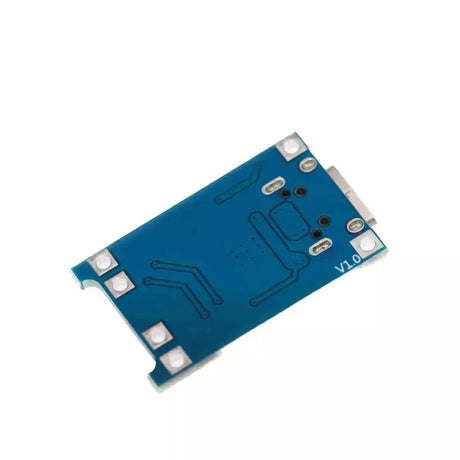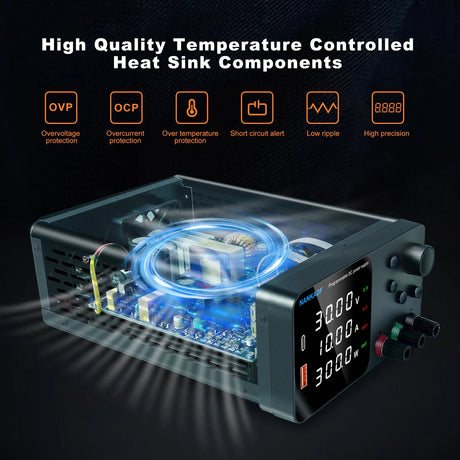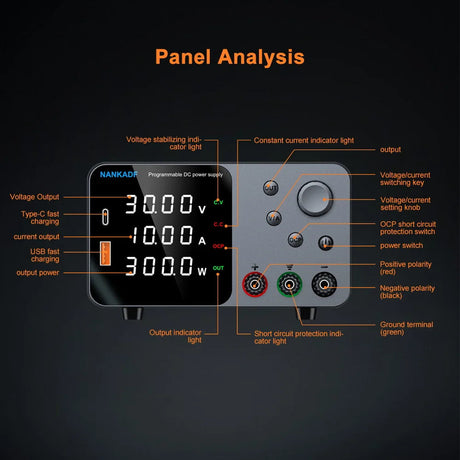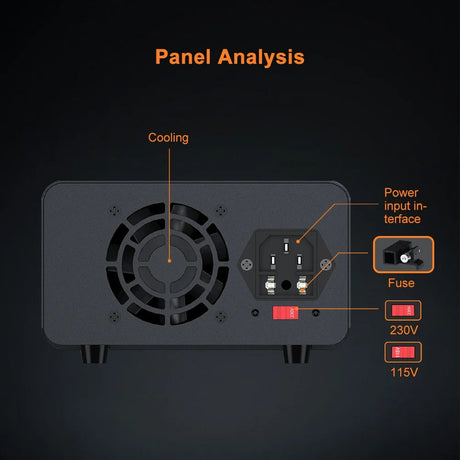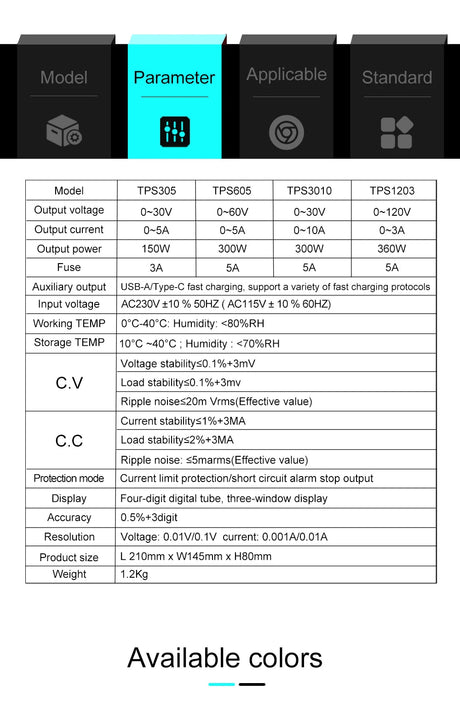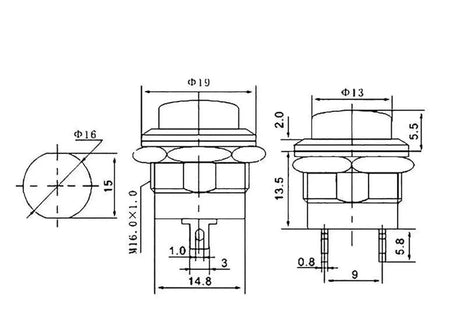Konversi gambar antara format seperti PNG, JPEG, dan Webp. Cukup unggah gambar, pilih format yang diinginkan, dan unduh gambar yang dikonversi.
Konverter gambar
In today’s digital age, images play a pivotal role in both personal and professional contexts. Whether you’re a content creator, a web developer, or simply someone looking to organize personal photos, understanding and managing image formats is essential. Different image formats serve various purposes, and knowing when and how to convert between them can greatly enhance the quality and efficiency of your digital assets. An effective image converter tool simplifies this process, allowing users to seamlessly transform their images to meet specific needs.
Various image formats like PNG, JPEG, and WEBP each have unique characteristics that make them suitable for different applications. PNG (Portable Network Graphics) is renowned for its lossless compression, making it ideal for images that require transparency or high-quality graphics such as logos and icons. JPEG (Joint Photographic Experts Group), on the other hand, uses lossy compression to reduce file sizes, which is perfect for photographs and images where minor quality loss is acceptable in exchange for smaller files. WEBP, developed by Google, offers superior compression techniques that produce smaller file sizes without compromising much on quality, making it a versatile choice for web usage where loading speed is crucial.
Converting images between these formats can offer numerous benefits. For instance, converting a PNG image to JPEG can significantly reduce the file size, which is beneficial for websites aiming to improve load times and enhance user experience. Conversely, changing a JPEG to PNG is useful when you need to preserve image transparency or enhance graphic details. Additionally, converting images to WEBP can optimize web performance, as this format is supported by most modern browsers and provides a balance between quality and file size.
Using an image converter is a straightforward process designed to be user-friendly. Typically, the tool allows you to upload your desired image, select the output format from options like PNG, JPEG, or WEBP, and then download the converted file. This simplicity ensures that even those with limited technical expertise can efficiently manage their image conversions without hassle. Moreover, many online converters handle the conversion process quickly, ensuring that users can obtain their transformed images in a matter of seconds.
Choosing the right image format is crucial based on the intended use of the image. For instance, if you’re preparing images for a website, WEBP might be the optimal choice due to its efficient compression and quality retention, which enhance page loading speeds. For printed materials or situations requiring high-resolution graphics, PNG is often preferred for its clarity and support for transparent backgrounds. Understanding these nuances empowers users to make informed decisions, ensuring that their images serve their intended purpose effectively.
In summary, an image converter tool is an invaluable resource for anyone looking to manage and optimize their digital images. By facilitating the seamless transition between different formats like PNG, JPEG, and WEBP, it enhances the versatility and functionality of your images across various platforms and applications. Whether you aim to improve website performance, ensure high-quality graphics, or simply organize your photo library more efficiently, mastering image conversion is a fundamental skill in the digital landscape.
Image & File Tools
- QR Code Generator – Generate and download QR codes easily.
- Barcode Generator – Generate various types of barcodes and download as PNG files.
- PDF to JPG Converter – Convert single-page PDFs into JPG images effortlessly.
- Image Converter – Convert images to different formats like PNG, JPEG, and WEBP.
- Image Resizer – Resize images to custom dimensions and download in your desired format.
- EXIF Extractor – Extract and view metadata from image files directly in your browser.
- EXIF Stripper – Remove EXIF metadata from image files while preserving their quality.
- STL Viewer – Upload and preview STL files directly in your browser.
Notice an Issue? Have a Suggestion?
If you encounter a problem or have an idea for a new feature, let us know!
Report a problem or request a feature here.